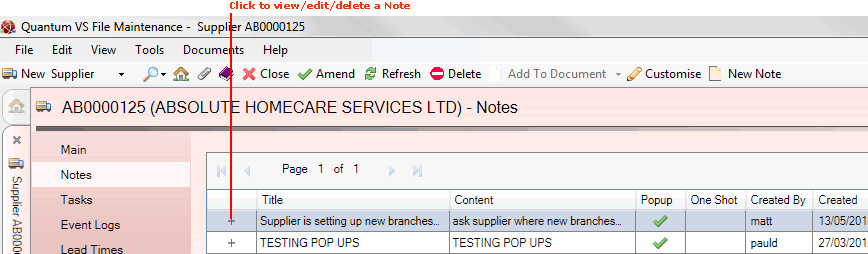
|
Quantum VS Help: File Maintenance |
To delete a saved Supplier Note:
1. Find and open the Supplier record for the required customer. See Finding Suppliers.
2. Select the Notes tab. Existing Notes saved for the Supplier will be shown.
3. Click the '+' icon next to the Note you wish to delete:
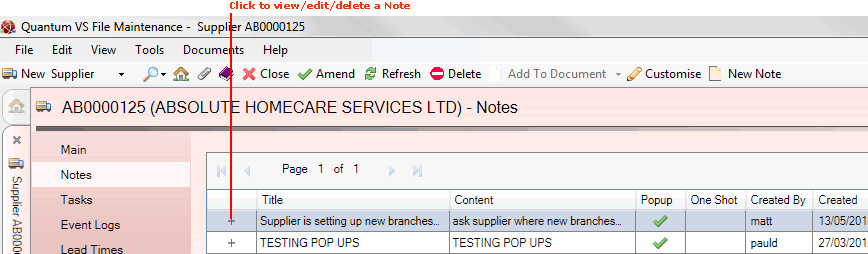
4. The Note details are displayed:
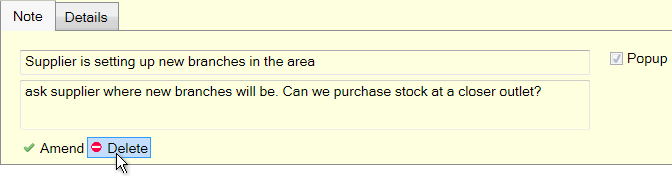
Click Delete to delete the Note.
5. Click Yes to the 'Are you sure you wish to delete this note?' dialogue.