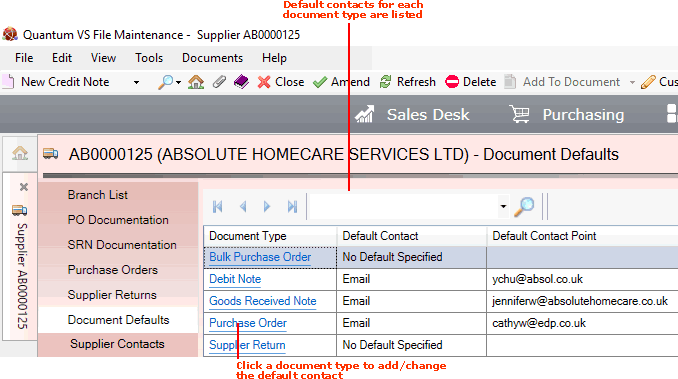
|
Quantum VS Help: File Maintenance |
The Document Defaults tab records, for the current Supplier, default contact details for the available Supplier document types.
For example, say the Document Defaults tab for the Supplier Absolute Homecare Services Ltd records the default contact for the Document Type 'Purchase Order' as Jennifer Wilcox. Therefore, when a Purchase Order is created for Absolute Homecare Services Ltd it will automatically be emailed to Jennifer Wilcox at Absolute Homecare Services Ltd.
Note: To set up default document contact details for a Supplier see Setting Up A Supplier's Default Document Contacts.
To view Document Defaults for a Supplier:
1. Find and open the Supplier record for the required Supplier. See Finding Suppliers.
2. Click the Document Defaults tab:
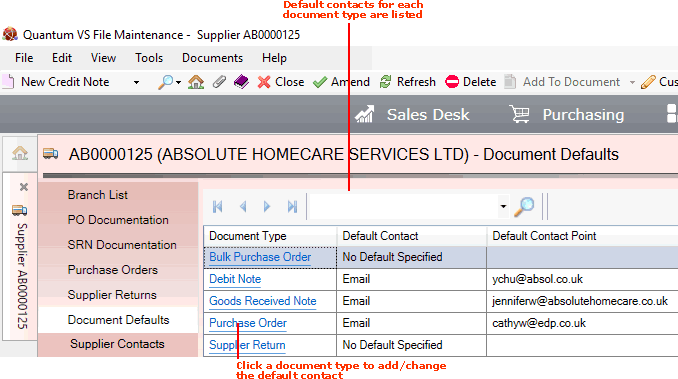
3. The Document Type column lists the available document types for a Supplier record, while the Default Contact column lists the specified default contact for each Document Type.
Note: If a Default Contact has not yet been specified for any available Document Type, the Default Contact will be shown as 'No Default Specified'.
Document Types available to Suppliers for 'printing', for which you may specify a Default Supplier Contact, include:
Bulk Purchase Order
Debit Note
Goods Received Note
Purchase Order
Supplier Return
To define or change the Default Contact for one of the available document types, click the link for the appropriate Document Type (e.g. Purchase Order). For details see Setting Up A Supplier's Default Document Contacts.