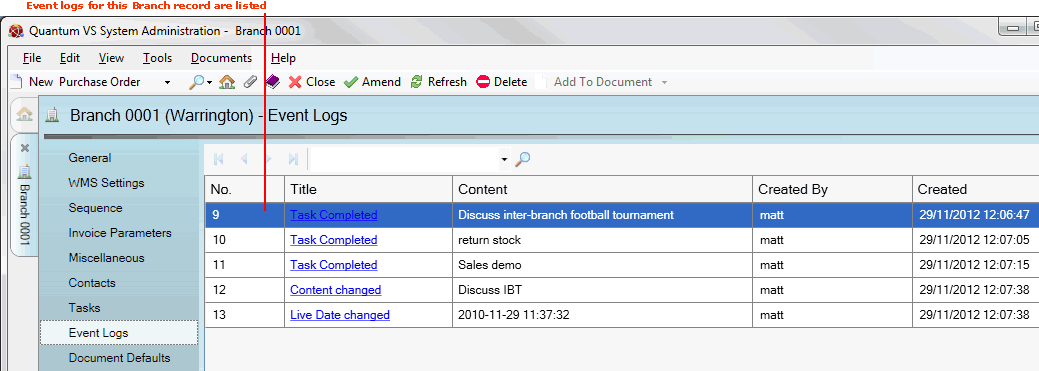
|
Quantum VS Help: File Maintenance |
The Event Logs tab displays details of changes and updates to the Branch record. Event logs are created automatically and list details that have changed in the record (e.g. Subject Changed, Content Changed, Date Changed).
To view event logs for a Branch record:
1. Find and open the Branch record for the required branch. See Finding Branch Records.
2. Select the Event Logs tab:
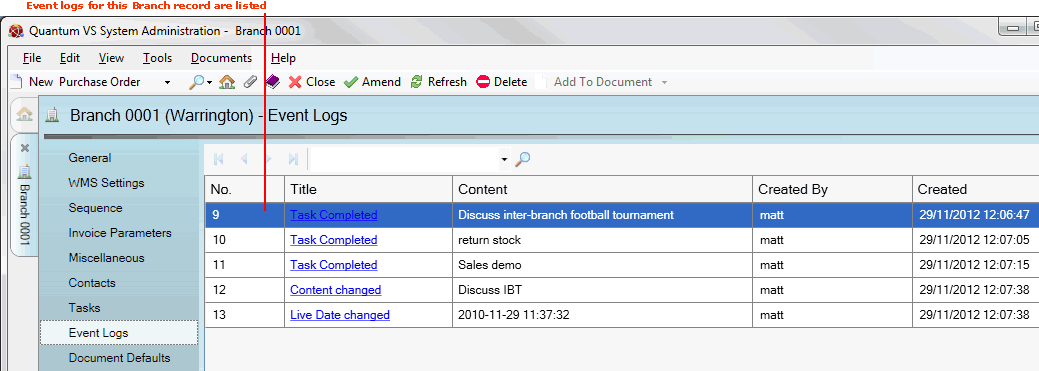
3. Event Logs for this Branch record are listed.
Click the link in the 'Title.' column to open an Event Log record for viewing.
Looking at the example above, you might click the 'Task Completed' link to see the person who completed the Task (i.e. the person listed in the Created By field) and the time (in the Created field).
If there is more than one page of event logs you may click the blue arrow keys to scroll backwards and forwards through pages of event logs.
To search for a particular event log, use the Search Event Logs section: enter a search term in the available field then click the magnifying glass icon.
NEXT: Document Defaults Tab: Viewing A Branch's Default Document Contacts