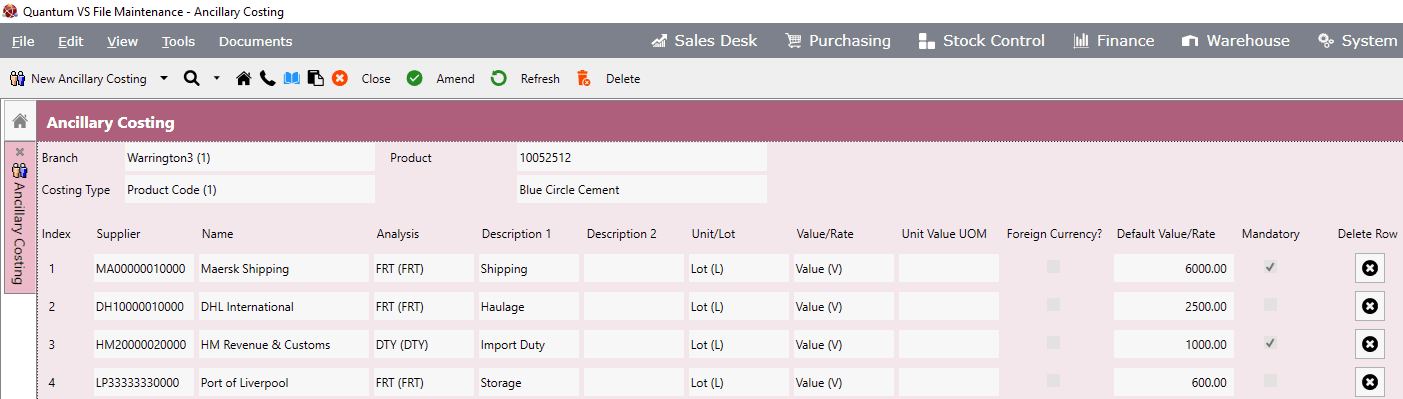
|
Quantum VS Help: File Maintenance |
Ancillary costs are costs which are additional to a product's buying cost. For example, when importing a product you might incur shipping costs, storage costs and import duty. Ancillary Costing Maintenance provides a way of recording and editing these costs at each stage of the buying process, including purchase ordering, goods receipt and purchase invoice registration and matching. Ancillary costs are maintained via Ancillary Costing records.
Note: See also: Ancillary Costing Record Maintenance. For an overview and further details of ancillary costing in Quantum VS see Ancillary Costing Maintenance.
To view an Ancillary Costing record:
1. Find and open the required Ancillary Costing record. See Finding Ancillary Costing Records.
2. The Ancillary Costing record opens. For example:
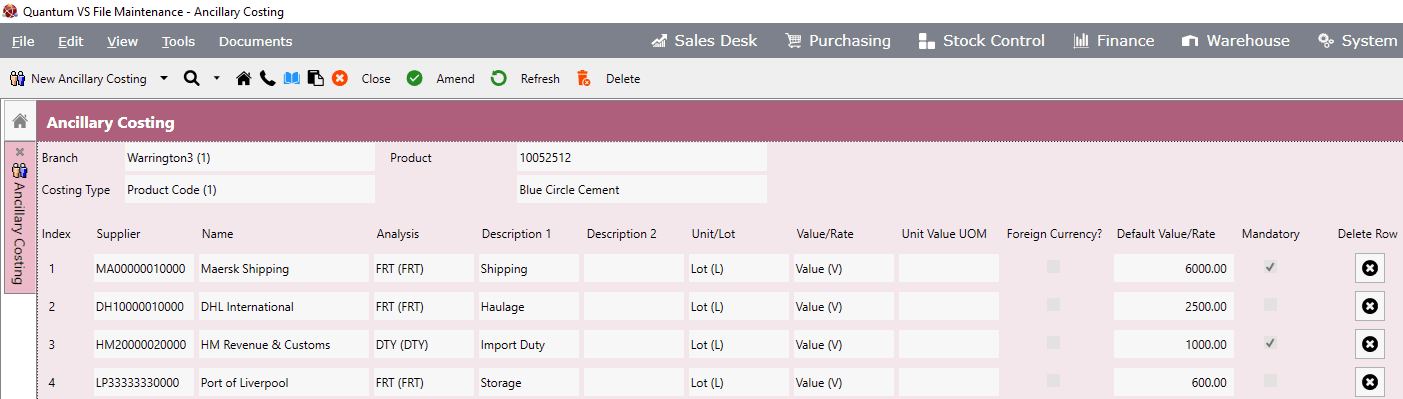
For details on the available fields see Creating An Ancillary Costing Record.
Note: To edit an existing Ancillary Costing record see Editing An Ancillary Costing Record.