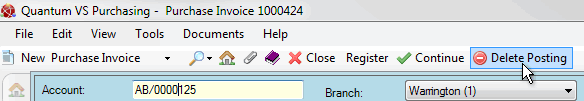
|
Quantum VS Help: Purchasing |
You may wish to delete a Purchase Invoice Registration record.
Note: You may delete Registered Purchase Invoices (i.e. a Purchase Invoice Registration record which has been created/opened but is not yet complete), but not Passed Purchase Invoices (i.e. a Purchase Invoice Registration record in which totals have been fully matched).
To delete a Purchase Invoice Registration record:
1. Find and open the Purchase Invoice Registration record. See Finding Registered Purchase Invoices.
2. Click Delete Posting on the Toolbar - Sub Menu:
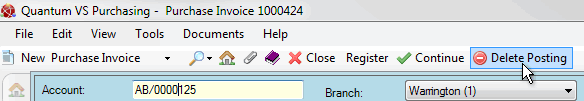
3. Click Yes to the 'Are you sure you want to delete this Purchase Invoice?' dialogue (or No to cancel the deletion).
The record will be deleted from the system.