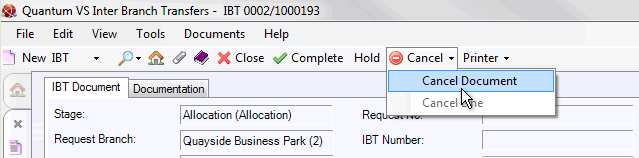
|
Quantum VS Help: File Maintenance |
It is possible that part of the way through the IBT procedure you may wish to:
See below for details.
Part of the way through the IBT procedure you may wish to cancel the IBT. For example, the Issue Branch may need to retrieve an IBT Allocation/Request in order to cancel it.
To do this, click Cancel on the Toolbar - Sub Menu, then select Cancel Document:
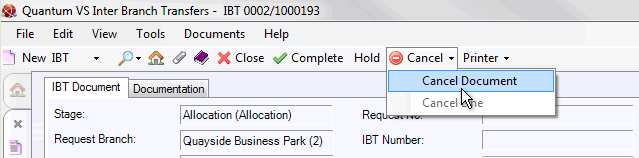
You will then be asked to confirm that you wish the IBT to be removed from the system. You may also be required, depending on your system settings, to input your User Name and Password.
If an IBT is cancelled prior to completion, it is removed from the system. If an IBT is cancelled after completion, it is kept on the system but is assigned the Status of 'Cancelled'.
To retrieve a cancelled IBT from the Finder, click Advanced on the Finder Toolbar, select the 'Cancelled' filter then click the search icon.
You may wish to cancel a line on an IBT (as opposed to editing the Quantity on the line). To do this:
1. Click to highlight the line you wish to cancel.
2. Click Cancel on the Toolbar - Sub Menu, then select Cancel Line:
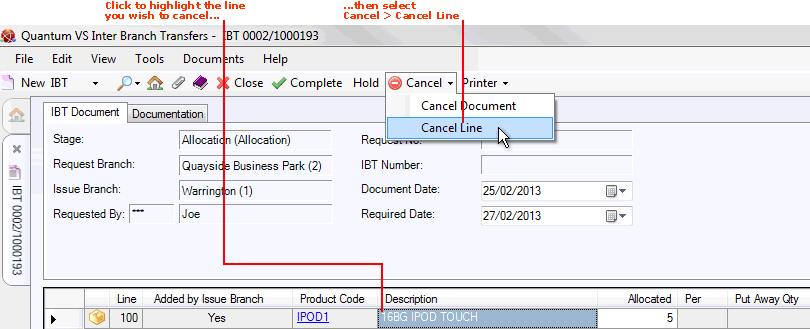
3. Click 'Yes' to the Cancel the Selected Line? dialogue. The line will be removed from the document.