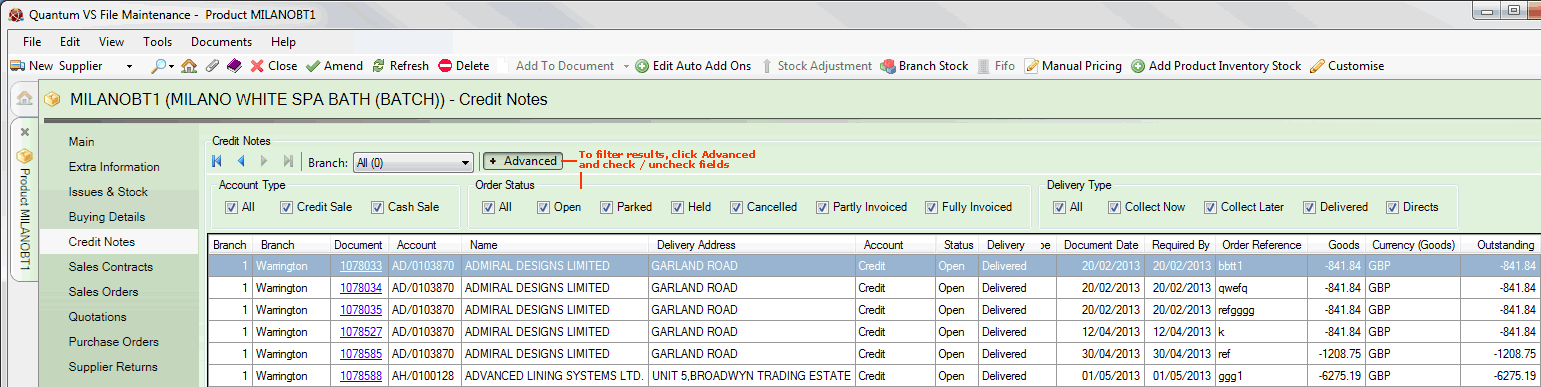
|
Quantum VS Help: File Maintenance |
The Credit Notes tab displays Credit Notes which include the selected Product.
To view Credit Notes for a Product:
1. Find and open the Product record for the required Product. See Finding Products.
2. Select the Credit Notes tab:
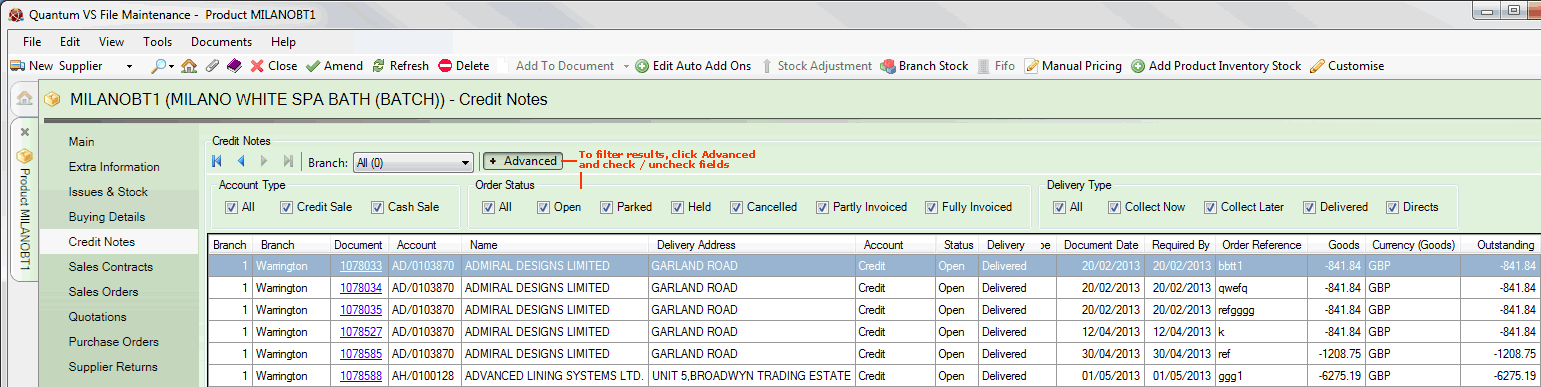
Use the Branch menu to select whether to show Credit Notes for all Branches or for a specific Branch.
Credit Notes featuring the selected Product (for all or selected Branches) are listed. Click the Document hyperlink to view the selected Credit Note in a separate tab.
For each Credit Note the customer account number, name and account type are shown, along with the Credit Note Status and Delivery Type, Document (creation) and Required By dates, plus a reference.
If there is more than one page of Credit Notes displayed: use the arrow keys to scroll forwards and backwards through the available pages.
To filter the Credit Notes on display: click Advanced and uncheck (or re-check) the Account Type, Order Status and Delivery Type 'check box' fields as appropriate.