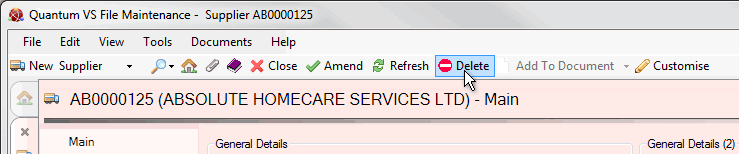
|
Quantum VS Help: File Maintenance |
To delete an existing Supplier record:
1. Find and open the Supplier record for the required Supplier. See Finding Suppliers.
2. Click Delete on the Toolbar - Sub Menu:
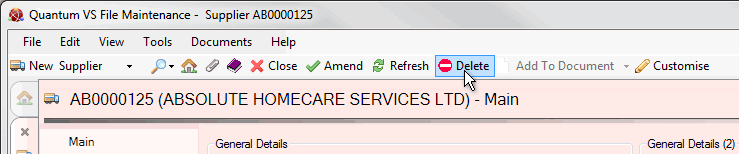
3. Click Yes to the 'Are you sure you wish to delete the Supplier record...?' dialogue.
The record is deleted from the system.