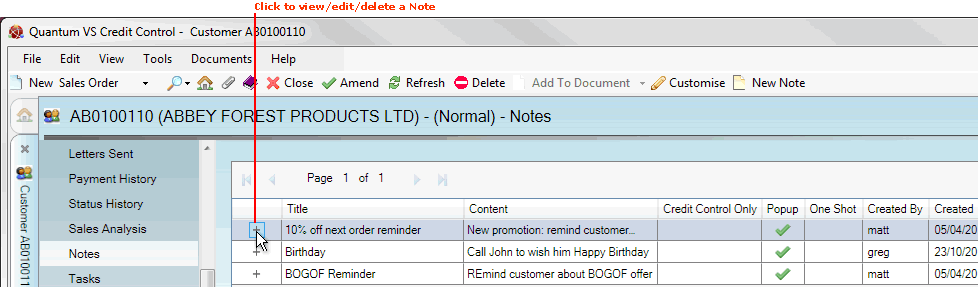
|
Quantum VS Help: File Maintenance |
To delete a saved Customer Note:
Note: A Notes tab also displays within Sales Orders, Quotes, Sales Enquiries, Sales Contracts and Credit Notes if a Note has been created for the Customer entered. Follow the steps below - from step 3 - to delete Customer Notes within a sales document.
1. Find and open the Customer record for the required customer. See Finding Customers.
2. Select the Notes tab. Existing Notes saved for the customer will be shown.
3. Click the '+' icon next to the Note you wish to delete:
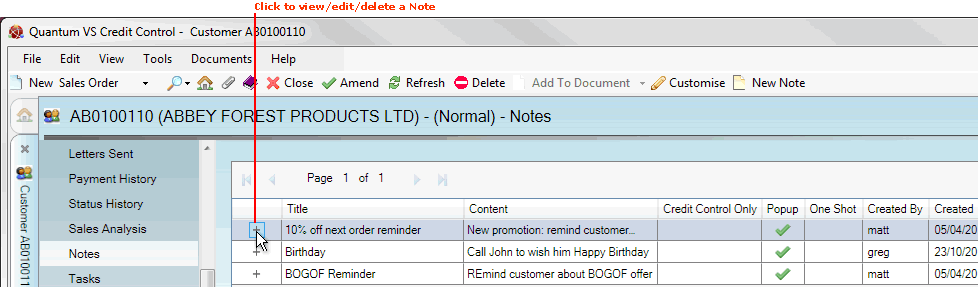
4. The Note is displayed:
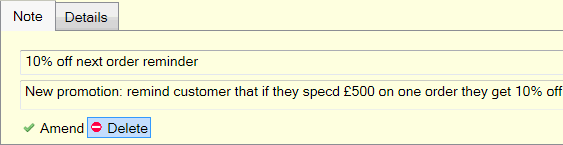
Click Delete to delete the Note.
5. Click Yes to the 'Are you sure you wish to delete this note?' dialogue.