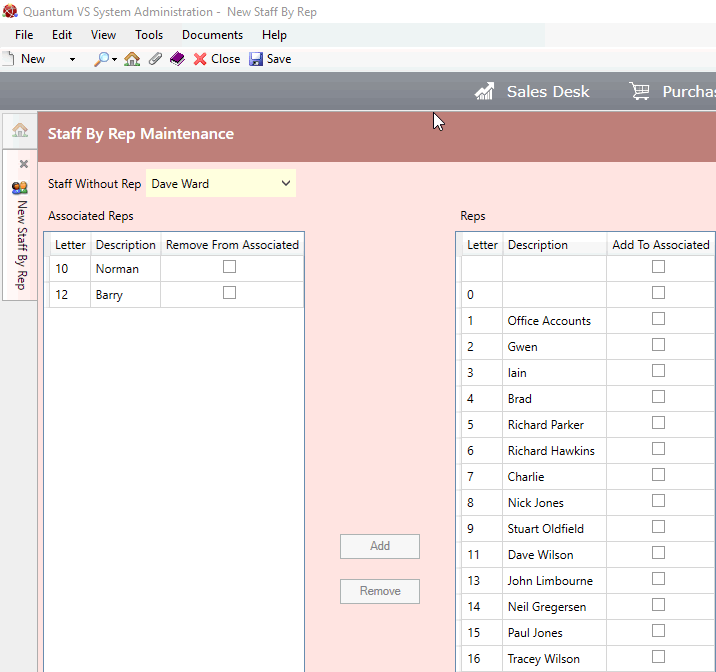
|
Quantum VS Help: File Maintenance |
Staff By Rep Maintenance enables staff members to be associated (via their Staff ID) with Sales Reps, to control which customers' data they can access.
For example, you may wish to create a Staff By Rep record for each Regional Head of Sales, associating them with each Sales Rep in their region. This means that when the each Regional Head of Sales is logged in to a Quantum VS eBusiness website as a Web Operator, they will only be able to access data for the customers in their region.
Note: For further details see Staff By Rep Maintenance.
You may edit a Staff By Rep record to:
associate the user/staff member (e.g. Regional Head of Sales) with additional Sales Reps; and/or:
disassociate the user/staff member (e.g. Regional Head of Sales) from Sales Reps they are currently associated with.
To edit a Staff By Rep record:
1. Open the Staff By Rep record for the required staff member. See Finding Staff By Rep Records.
2. Make the record active by selecting Amend from the Toolbar - Sub Menu.
3. The Staff By Rep record displays for the selected staff member (e.g. Dave Ward):
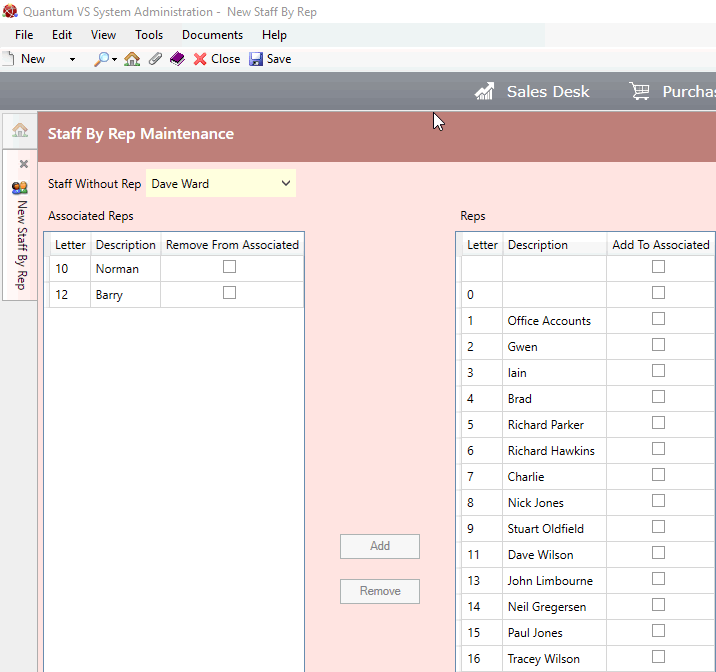
Make changes as follows:
in the (right-hand) Reps list: click Add To Associated next to each Rep you wish to add; then
click Add.
The Reps are added to the (left-hand) Associated Reps list.
in the (left-hand) Associated Reps list: click Remove From Associated next to the Rep; then
click Remove.
The Reps are removed from the (left-hand) Associated Reps list - and added to the (right-hand) Reps list.
4. When you have finished making changes, select Save from the Toolbar - Sub Menu to save and close the amended record.