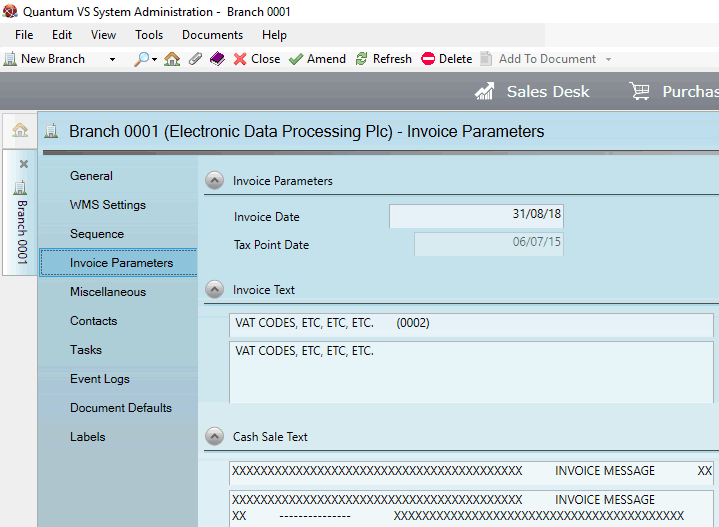
|
Quantum VS Help: File Maintenance |
The Invoice Parameters tab shows invoicing details for the selected branch.
To view a branch's invoicing details:
1. Find and open the Branch record for the required branch. See Finding Branch Records.
2. Click to select the Invoice Parameters tab:
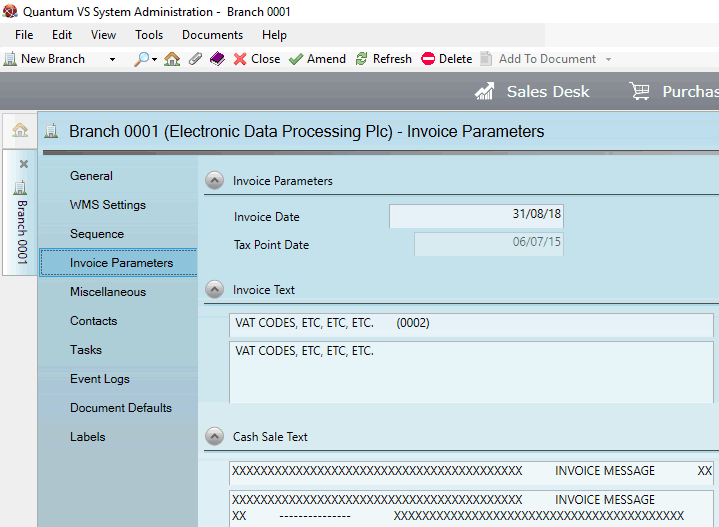
For field definitions see Adding Branch Invoice Parameters.
To edit any of the fields within the Invoice Parameters tab, click Amend on the Toolbar - Sub Menu, edit the fields as necessary, then click Save on the Toolbar - Sub Menu to save the amended record.
NEXT: Miscellaneous Tab: Viewing Branch Miscellaneous Details