From the Home tab: under links, select Processes.
|
Quantum VS Help: File Maintenance |
The Price Book Period End process is used to delete various record types, up to the date entered, at the month or year end.
To run the Price Book Period End process:
1. Either:
From the Home tab: under links, select Processes.
Or: From the Toolbar - Main Menu: select Tools > Show Processes.
OR: Click the appropriate module on the Mega Menu then - under processes - select the required Process.
The Processes record opens in a new tab, listing all Processes by Name and Category.
2. Use your mouse or [Tab] key to select the Price Book Period End process.
3. Use the Process Type menu to select:
Month End: for Month End processing; or
Year End: for Year End Processing.
Last Period End shows the date on which the process was last run.
In the financial year you will run the process as follows. Shortly after you have finished trading for the current month you will select the Month End option and run the process. You will repeat this after each trading month until reaching the year end.
On reaching the end of the financial year you will select the Year End option. This pops up a further set of Period End Dates fields (see image below). Here you will need to add the new period end dates for the forthcoming financial year:
Note: At this point you will also need to add periods for the new financial year in Quantum Financials.
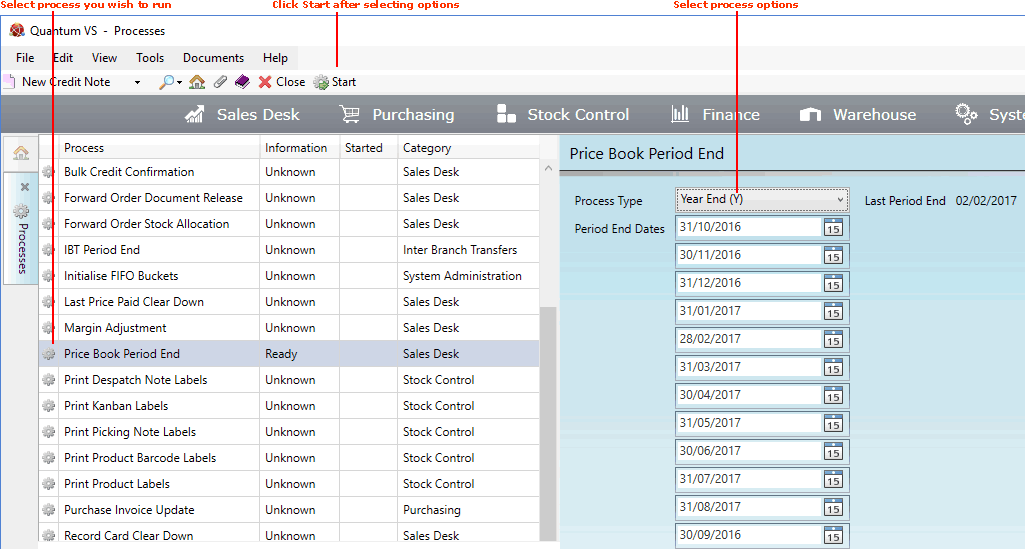
4. Click Start on the Toolbar - Sub Menu to begin running the process.
5. When the process has finished running, a Status message will be shown. Click OK to close this message. You may now close the Processes tab if you wish.
Date-limited records will now be cleared up to the date entered, including:
Stock transaction records
Sales Order header and line records
Special Price records
Temporary Kit records
Temporary Stock records
Customer Site records
Printed Invoice records
Timber Pack records
Deposit tracking records
Sales Invoice header and line records
Price History records
History Files (Archived Transactions, Orders, etc.)
NEXT: Record Card Clear Down