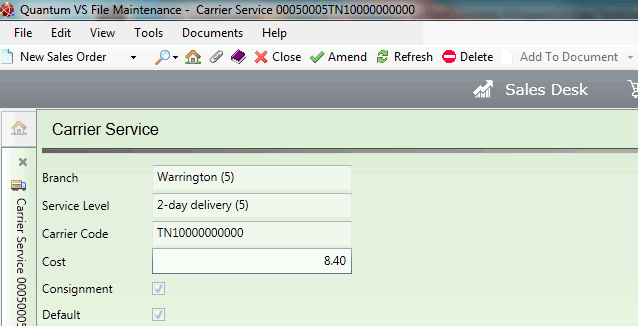
|
Quantum VS Help: File Maintenance |
Carrier Service Level records hold the Carrier and Carrier Service Level combinations you wish to make available at each of your Branches.
Each Carrier Service Level record links a Branch with a Carrier and Carrier Service Level the Branch may offer. Each record specifies the cost of the service, whether a Consignment Note will be printed automatically, and whether the listed Carrier and Carrier Service Level combination will be the default for the listed Branch.
Note: For further details see Carrier Maintenance and Carrier Service Level Record Maintenance.
To view a Carrier Service Level record:
1. Find and open the required Carrier Service Level record. See Finding Carrier Service Level Records.
2. The Carrier Service Level record opens. For example:
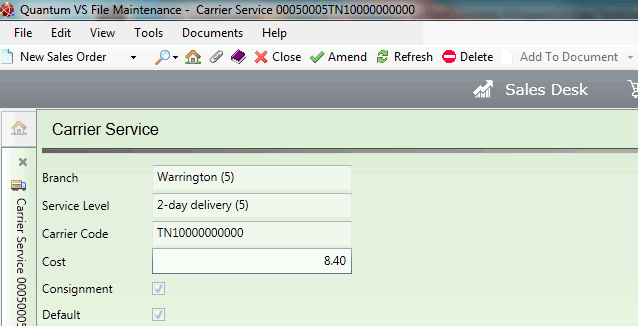
For details on the available fields see Creating A New Carrier Service Level Record.