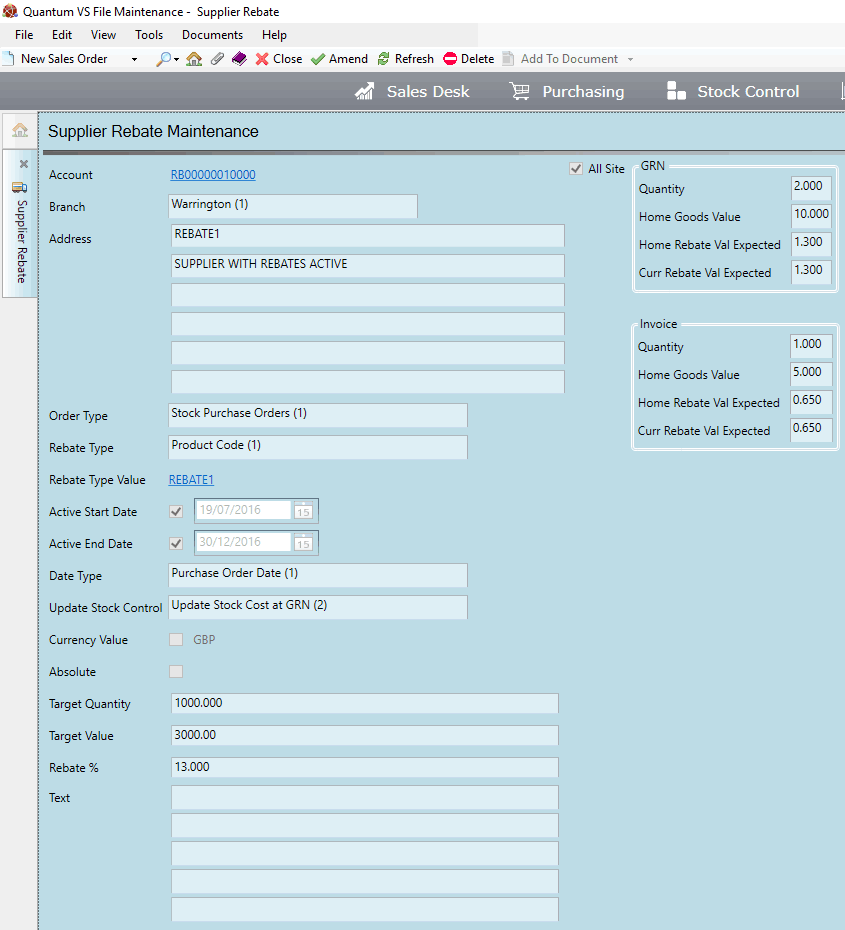
|
Quantum VS Help: File Maintenance |
Supplier Rebate records are used for recording the details of an agreement with a Supplier, on the basis that they will provide you with a rebate when you purchase a certain quantity or value of a certain product or group of products from them.
Subsequently, when goods for which a rebate applies are ordered, received into stock and invoiced, the 'claimable' rebate value which has accrued for the product or product group will be displayed within the applicable Supplier Rebate record.
Note: For further details see Supplier Rebate Maintenance.
To view a Supplier Rebate record:
1. Find and open the required Supplier Rebate record. See Finding Supplier Rebate Records.
2. The Supplier Rebate record opens. For example:
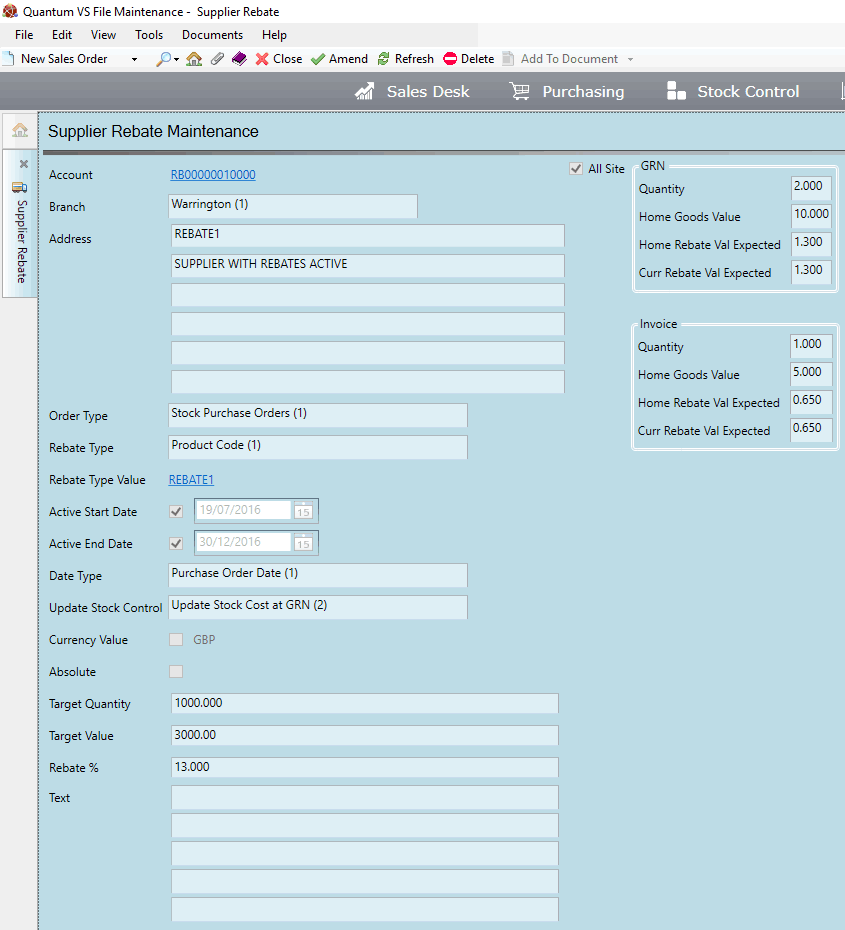
For details on the available fields see Creating A Supplier Rebate Record.
Supplier Rebate records have various available hyperlinks. Click:
Account: To open the linked Supplier record.
Rebate Type Value: To open the related Product record (if the open Supplier Rebate record applies to a Product).
Each Supplier Rebate record has the following sets of read-only fields, which display aggregate quantities and values for this record:
GRN: Shows aggregate quantities and values for this Supplier Rebate received into stock via a Goods Received Note.
Invoice: Shows aggregate quantities and values for this Supplier Rebate invoiced via a Purchase Invoice Registration record.
The following information is displayed:
Quantity: Shows the total goods quantity (in units of stock) received/invoiced which qualifies for this rebate.
Home Goods Value: Shows the total goods value received/invoiced which qualifies for this rebate.
Home Rebate Value Expected: Shows the total rebate value received/invoiced in the Home Currency.
Currency Rebate Value Expected: Shows the total rebate value received/invoiced in the received/invoiced currency used.
Note: The rebate value displayed is an 'expected' or 'claimable' rather than an actual monetary value. When, and in what form, you will claim the monetary refund from the Supplier is left to your own discretion.