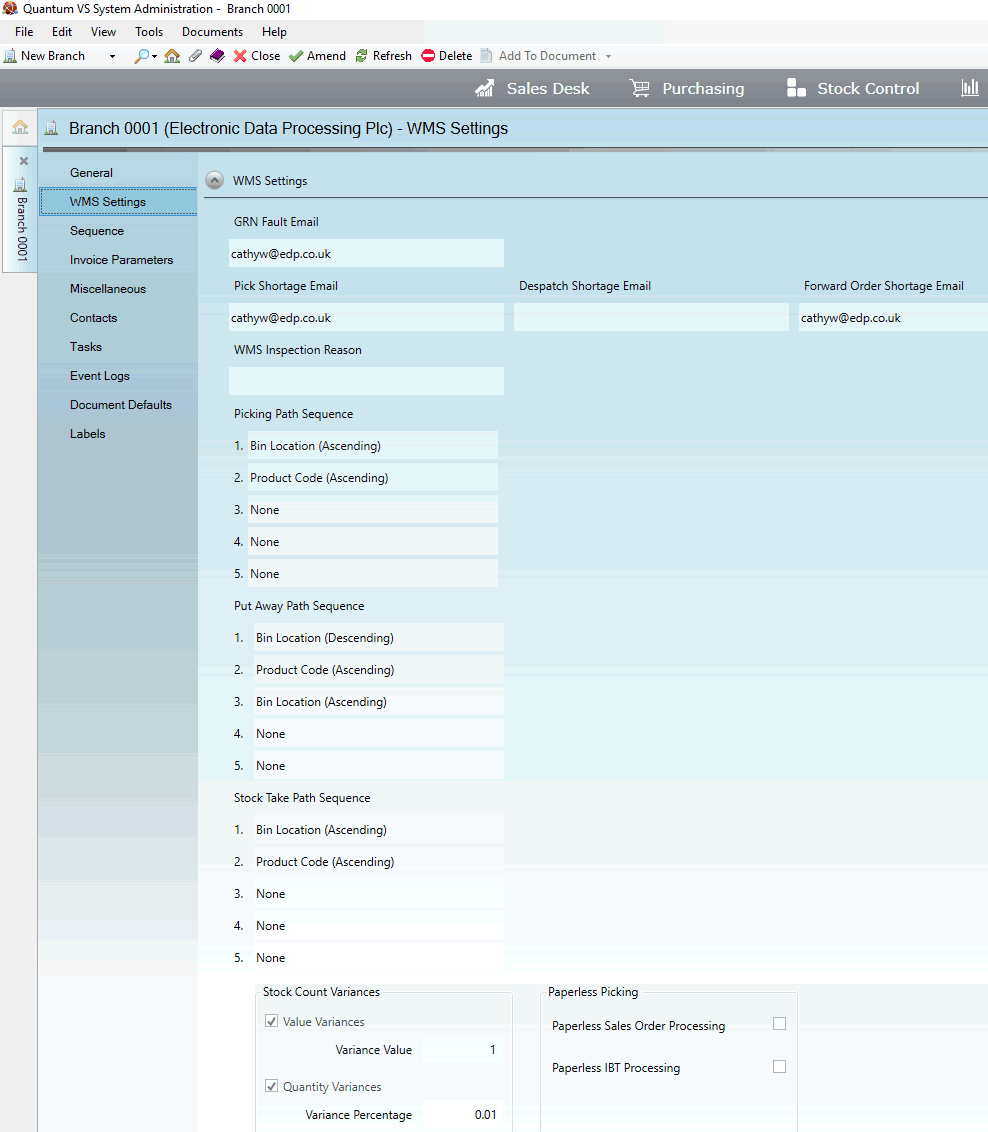
|
Quantum VS Help: File Maintenance |
The WMS Settings tab shows the branch's WMS (warehouse management system) settings relating to when goods are scanned using a bar code scanner during procedures such as stock picking, put away and stock takes.
To view a branch's WMS Settings:
1. Find and open the Branch record for the required branch. See Finding Branch Records.
2. Click to select the WMS Settings tab:
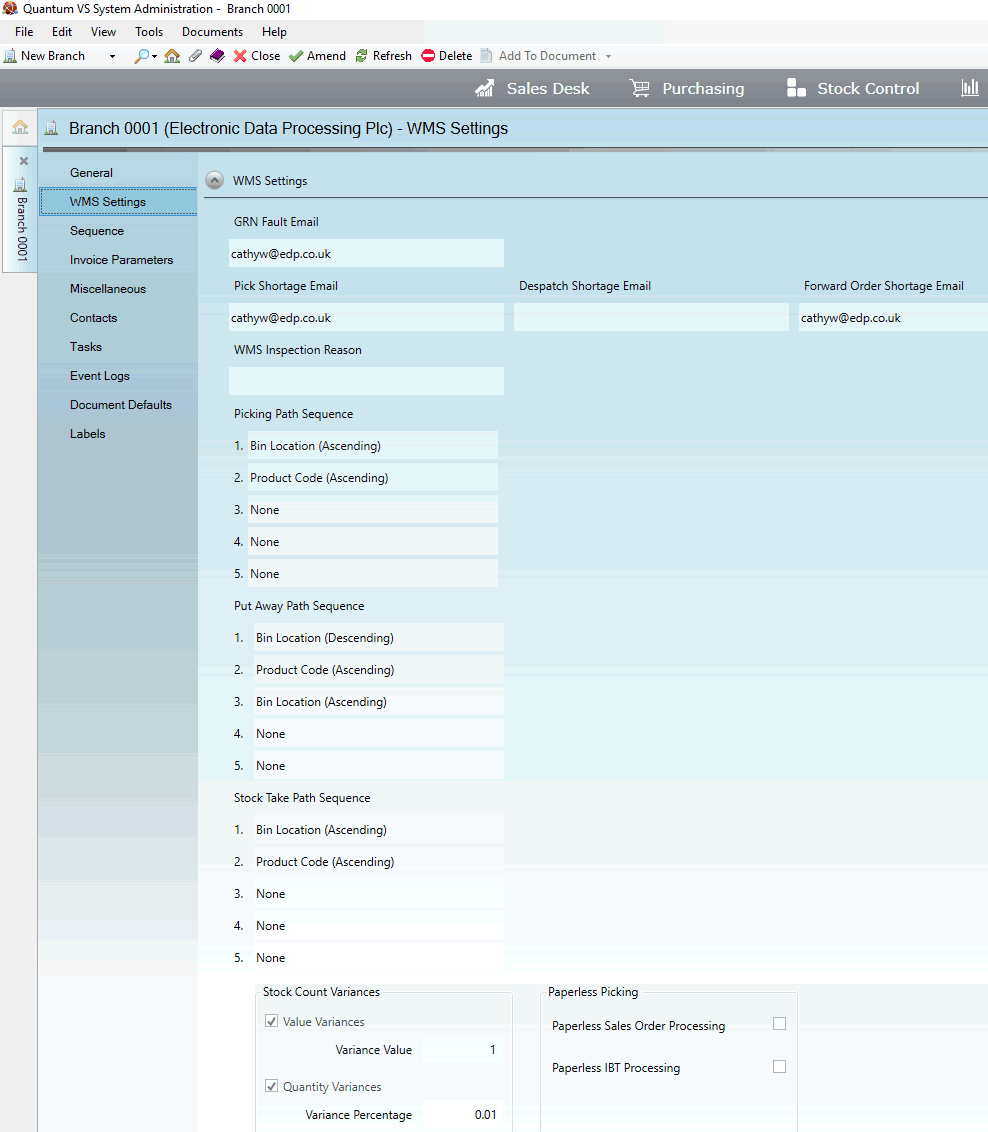
For field definitions see Adding Branch WMS Settings.
To edit any of the fields within the WMS Settings tab, click Amend on the Toolbar - Sub Menu, edit the fields as necessary, then click Save on the Toolbar - Sub Menu to save the amended record.