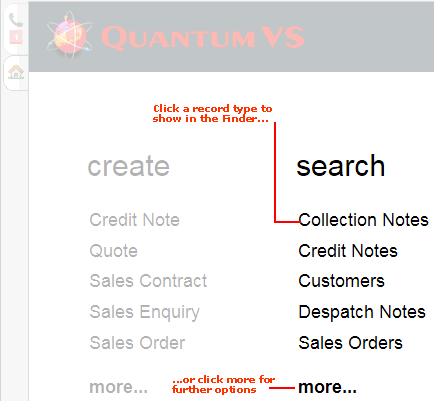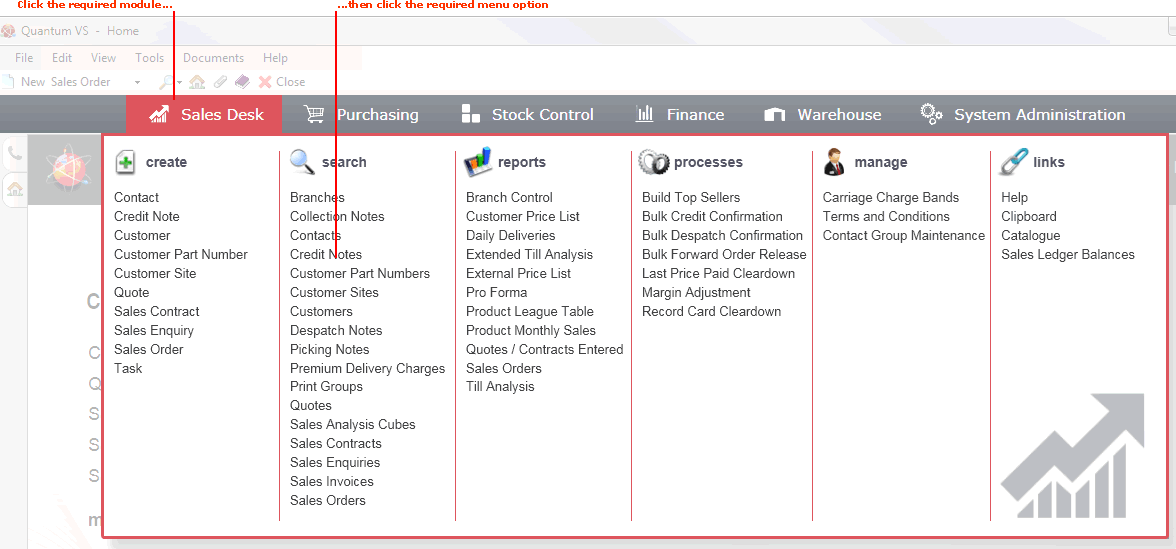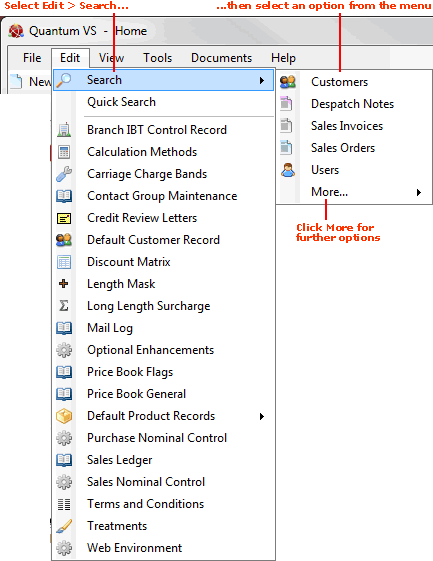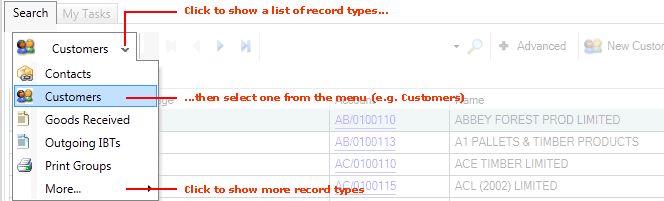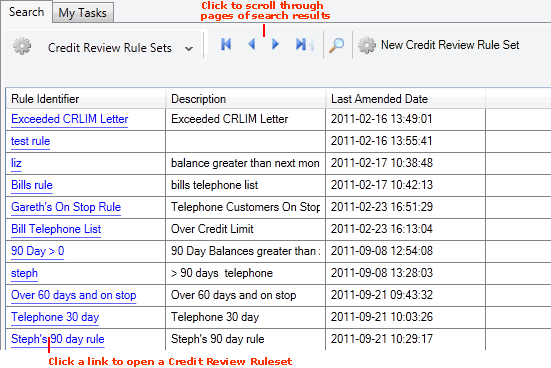Finding Credit Review Rulesets
A Credit Review Ruleset is a saved record comprising defined Rules and Actions to carry out as part of a Credit Review. You may use the Finder to:
-
show details of your Credit Review Rulesets;
-
locate a specific Credit Review Ruleset; and
-
open a Credit Review Ruleset for viewing/editing.
Note: Rather than using your mouse, it is possible to use your keyboard to activate the required record type in the Finder, browse records in the Finder, then open the record in a new tab or add it to an open document. See Using Keyboard Shortcuts With The Finder.
Displaying Credit Review Rulesets In The Finder
To show Credit Review Rulesets in the Finder:
-
From the Home tab: under search, select Credit Review Rulesets.
-
Or: Use the search section in the Mega Menu to select Credit Review Rulesets.
-
Or: From the main menu: select Edit > Search, then select Credit Review Rulesets.
-
Or: In the Finder: click the 'down' arrow on the Search... button and select Credit Review Rulesets from the menu.
Your Credit Review Rulesets will be listed in the Finder, showing a Description and the date on which they were last amended. For example:
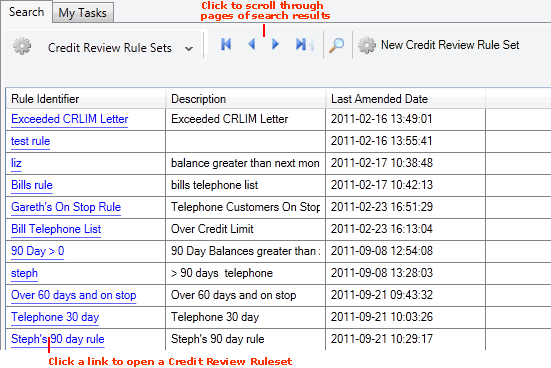
For further details see Credit Reviews.
Opening A Credit Review Ruleset From The Finder
To open a Credit Review Ruleset, click the hyperlink of the required Ruleset in the Ruleset Identifier column of the Finder.
The Credit Review Ruleset will open in a separate tab. To run the Credit Review Ruleset see Running A Credit Review.
NEXT: Finding Credit Vouchers