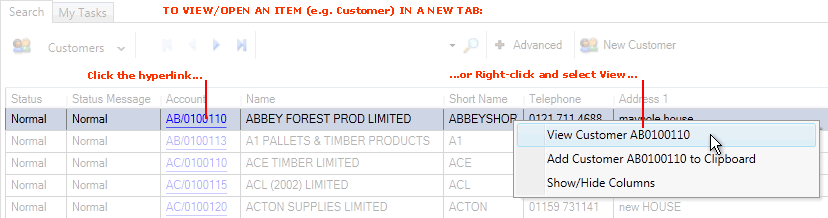
|
Quantum VS Help: Finder |
When you have found the document/record you wish to view in the Finder (using the Context-Sensitive Finder, Standard Search or any other method) you may then wish to open it in a separate tab for viewing or editing.
Note: If you wish to add the record to an open document (e.g. add a customer's details to a sales order) see Adding Finder Items To Documents.
For example, we wish to open/view the Customer record for ABBEY FOREST PRODUCTS LTD, which is listed in the Finder.
We can open this Customer record using one of the following methods:
Click the Account number hyperlink; Or:
Right-click on the line to display a menu, then select the View Customer... option
... as shown below:
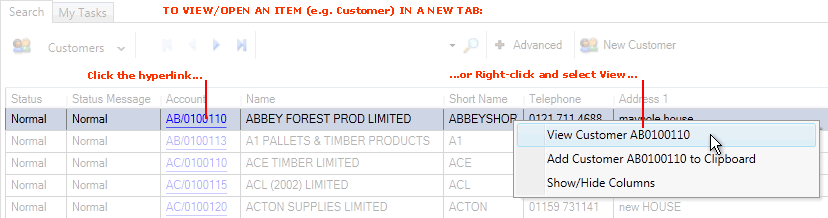
This method may be used to open any document/record type in Quantum VS. (Note: different hyperlinks will be available, depending on the document/record type.)
Note: Rather than using your mouse, it is possible to use your keyboard to activate the required record type in the Finder, browse records in the Finder, then open the record in a new tab or add it to an open document. See Using Keyboard Shortcuts With The Finder.