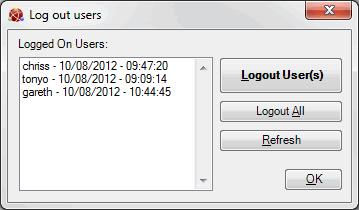
|
Quantum VS Help: Introduction |
As well as closing the application, the following methods of logging out of Quantum VS are available:
Logging Out Of Your Quantum VS Session
Logging Other Users Out Of Quantum VS
To log out of Quantum VS without closing the application, select File > Log Off from the main menu.
The log-in panel is displayed, enabling you - or another user - to log in.
Users with sufficient user privileges may log other users out of Quantum VS.
To do this, select Tools > Remote Logout from the main menu.
The Log Out Users Window displays, listing users who are currently logged on:
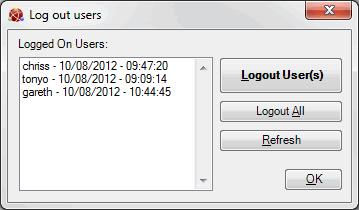
To log out individual user(s): highlight that user in the list then click Logout User(s). Or:
To log out all users: click Logout All.
Click Refresh to refresh the list of users currently logged on.
When you are finished, click OK to close the window.
NEXT: Troubleshooting