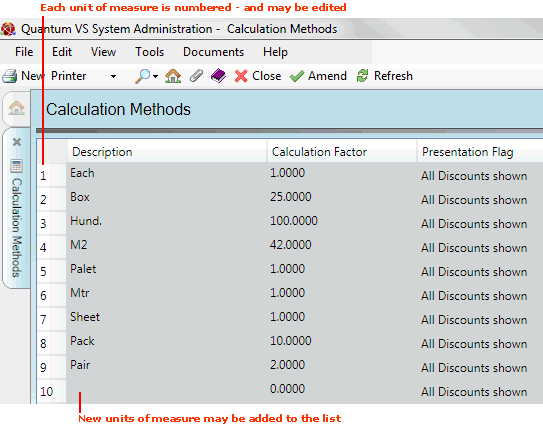
|
Quantum VS Help: System Administration |
Many drop-down menus in Quantum VS allow the user to specify a calculation (or 'per') method. For example: each, per pair, per hundred, per metre, per square metre, per box, per sheet.
These units of measure are used in a variety of instances, such as setting up prices (e.g. price product by the metre/sheet/box etc.) and product records. See Understanding Calculation Methods below.
You may wish to add to and edit calculation methods to suit your business operations. See Adding And Editing Calculation Methods.
The Calculation Methods record contains all the units of measure relevant to your business. A number of these are supplied by default. However, you may wish to edit calculation methods and add your own.
When you open your Calculation Methods control record you will see the following:
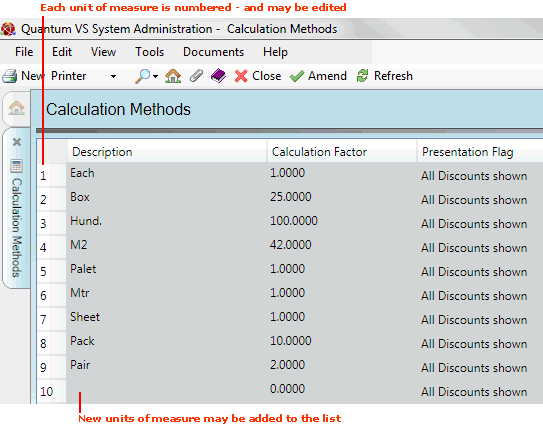
The Calculation Methods table is made up of a series of rows and columns. Each row represents a unit of measure. These may be edited if necessary. New units of measure may be added to empty rows.
Units of measure are grouped together by number as follows:
1 - 70: Standard units of measure. These are units of measure intended for standard products - each, (per) pair, ten, 100, metre, kilo, packet, box etc.
71 - 80: Special units of measure. These are units of measure intended for Special products.
81 - 90: Units of measure for Sheet products. These are units of measure intended for Sheet products - (per) metre, square metre, piece, foot etc.
91 - 99: Units of measure for Timber products. These are units of measure intended for Timber products - (per) metre, square metre, cubic metre, piece, foot etc.
Each row is made up of the following fields, grouped by column:
Description: The Description column contains the units of measure relevant to your business.
Calculation Factor: The multiplication factor of the basic unit of measure.
Example 1: if a product available as a single unit is commonly sold as a pair, the calculation factor would be 2.
Example 2: if a product is available in a single box, but is commonly sold in boxes of 50, then the calculation factor would be 50.
Example 3: a timber product might be sold per metre (the unit of measure 'metre' has a calculation factor of 1) and also per 100 metre (which has a calculation factor of 100).
Presentation Flag: The available options are:
All discounts shown.
Net discount from Quantity Break table plus Regulator.
Net customer related discounts.
Discount from Break Table plus Regulator.