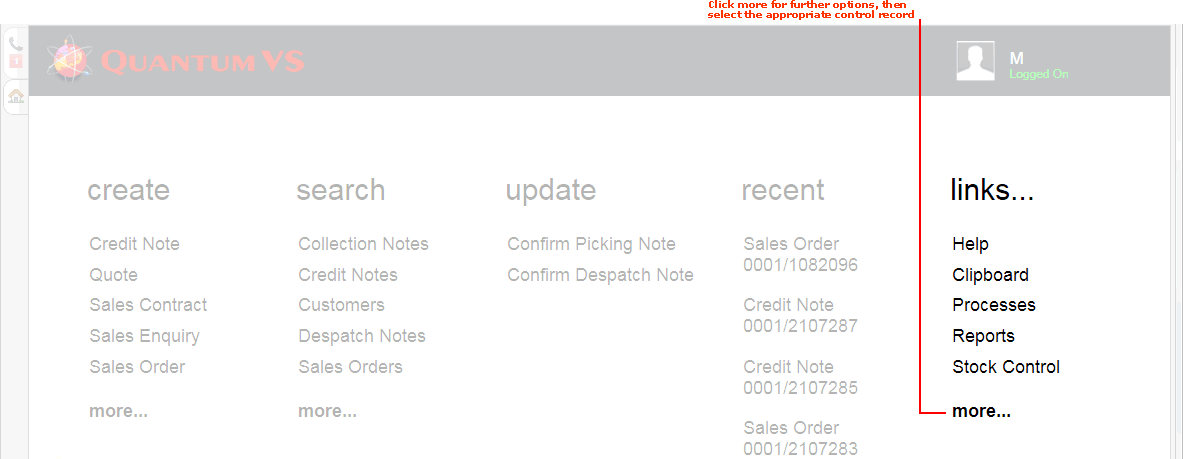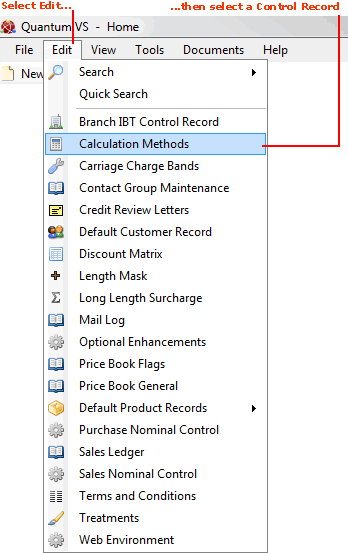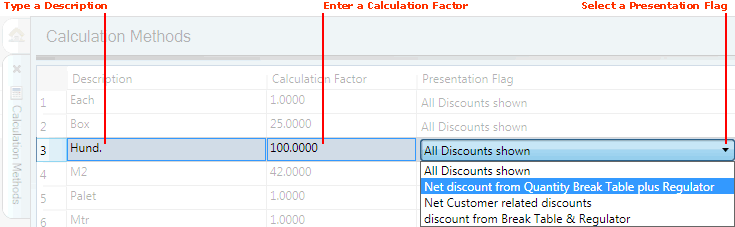Adding And Editing Calculation Methods
The Calculation Methods control record contains a series of default units of measure. To add new calculation methods/units of measure, or edit existing ones:
1. Either:
-
From the Home tab: under links, select more then select Calculation Methods.
-
Or: From the Toolbar Main Menu: select Edit then select Calculation Methods.
-
Or: Click the appropriate module on the Mega Menu (e.g. Stock Control), then under manage select Calculation Methods.
Your Calculation Methods record will open in a new tab.
2. To amend the Calculation Methods record, select Amend from the Toolbar - Sub Menu. The record is now active and ready for editing.
3. Locate the row on wish you wish to:
Place your cursor within the Description field and type in (or overtype) the description for the unit of measure, remembering to keep it short (e.g. Each):
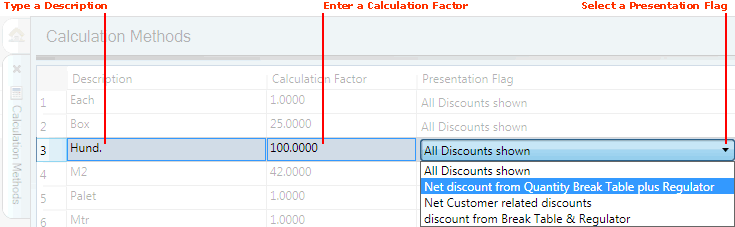
4. Use the [Tab] key to move your cursor onto the Calculation Factor field. Enter the required Calculation Factor. See Understanding Calculation Methods for guidance.
5. Use the [Tab] key to move your cursor onto the Presentation Flag field. Use the drop-down menu to select the Presentation Flag. See Understanding Calculation Methods for guidance on these options.
6. Add/edit further Calculation Methods if necessary. When you have finished, click Save on the Toolbar - Sub Menu to save the record.
The new unit of measure will now be available in the relevant drop-down menus throughout Quantum VS.
NEXT: Terms And Conditions Maintenance