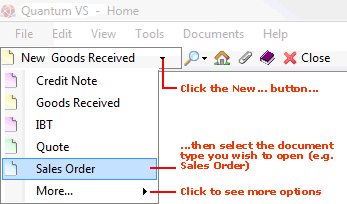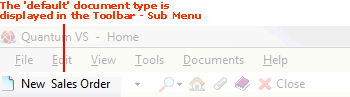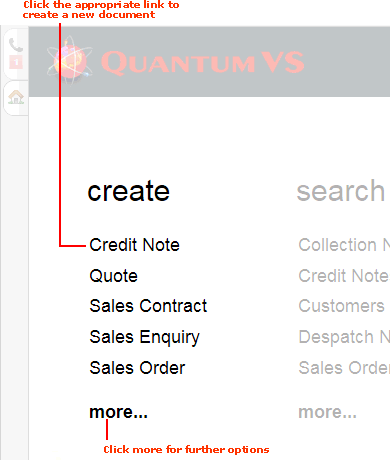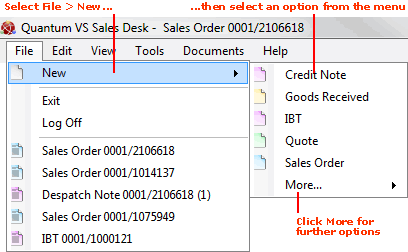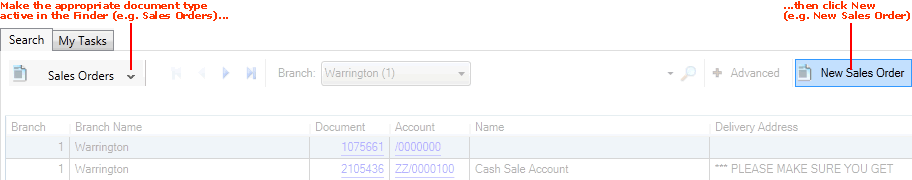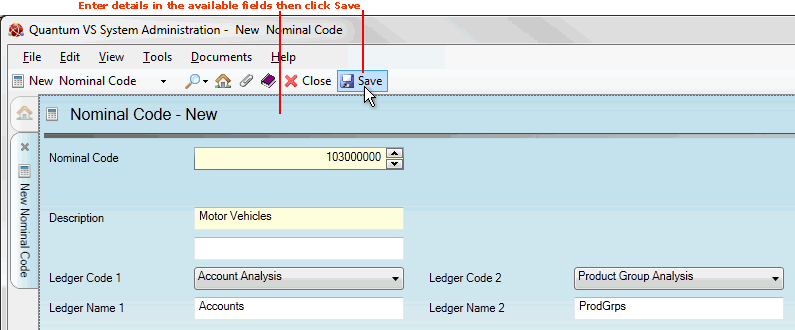Creating A New Nominal Code Record
To create a new Nominal Code record:
1. To create a new Nominal Code record use one of the following methods:
A new Nominal Code record will open in a new tab:
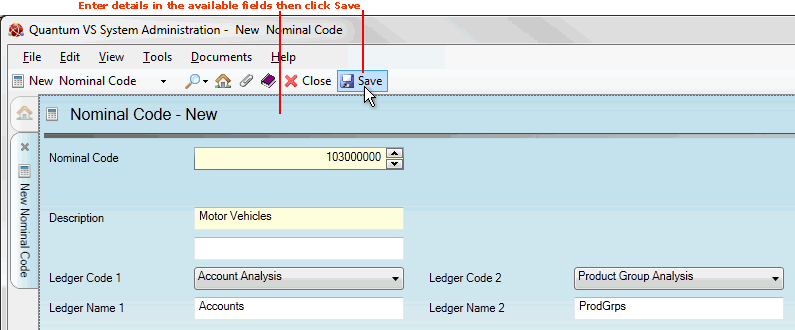
2. Enter details for the new nominal code in the following fields:
Note: You may use your [Tab] key to move from one field to the next.
The Ledger Code (1 and 2) and Ledger Name (1 and 2) fields are used to map the nominal codes to ledgers in Quantum Financials for analysis. For the Ledger Code 1/2 fields, select one of the following analysis options from the drop-down menu:
-
Account Analysis
-
Branch Analysis
-
Product Group Analysis
-
VAT Analysis
-
No Analysis
Next, enter the ledger name in the Ledger Name 1/2 fields.
Note: These fields are related to the interface to Quantum Financials. When transactions are passed to Quantum Financials, additional information can be sent which allows the transaction to be analysed at a more granular level. For instance, when a Sales Invoice is created, the sales information will typically be allocated against a Trade Debtors nominal code. Without additional information, it would be impossible to determine which customer the invoice belongs to. In this case, the Nominal Code will have the ledger code 1 set to A for account, and the Ledger Name 1 set to match the Debtors ledger name set up in Quantum Financials. Each time anything is posted to this Nominal Code, the appropriate Account code is also found and sent in the message to Quantum Financials. In the same way, the system can send Branch and/or Product group information to Quantum Financials for specified nominal codes.
3. When you have completed the fields as required, select Save from the Toolbar - Sub Menu to save the new record.
Note: Once the record has been created you may retrieve it using the Finder. See Finding Nominal Codes.
Repeat the procedure to create further nominal codes as necessary.
NEXT: Editing A Nominal Code Record