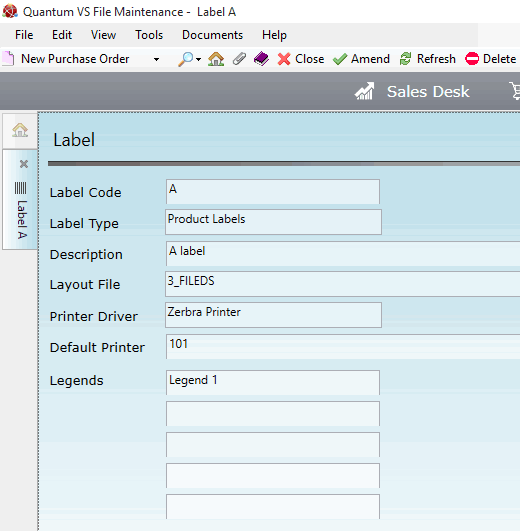
|
Quantum VS Help: System Administration |
Label records must exist for each type of label which will be printed. The Label record links the label type with a defined printer, print driver and layout file (which defines how the label will be printed, including dimensions, layout and information printed). Label records are referenced when printing labels using the various available label print-related reports/processes.
To view an existing Label record:
1. Open the Label record you wish to view. See Finding Label Records.
2. The Label record opens. For example:
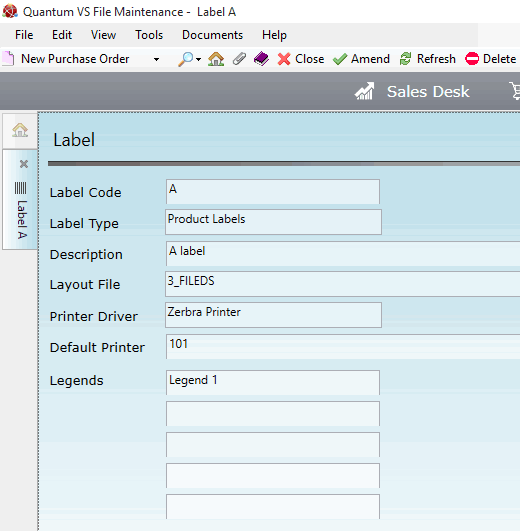
For details on the various fields see Creating A New Label Record.