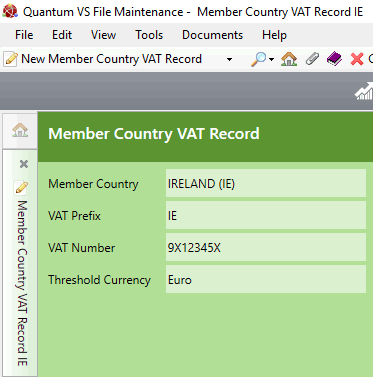
|
Quantum VS Help: System Administration |
If you are VAT-registered in another EU country because you sell to non-VAT-registered customers in that country, you will need to create a Member Country VAT Record which holds your company's VAT ID number in the EU country you are trading with.
Member Country VAT Records, in conjunction with Product By Member Country Records, are used by the system to determine the VAT rate payable by the customer in the country you are trading with.
Note: For further details see Member Country VAT Record Maintenance and VAT Record Maintenance.
To view a Member Country VAT Record:
1. Find and open the required Member Country VAT Record. See Finding Member Country VAT Records.
2. The Member Country VAT Record opens. For example:
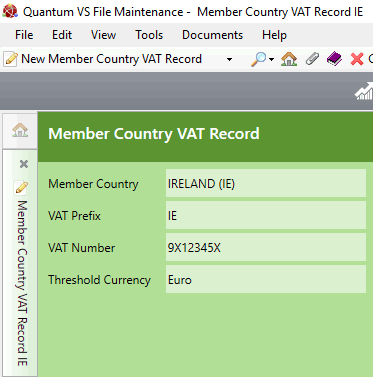
For details on the available fields in the upper section see Creating A Member Country VAT Record.