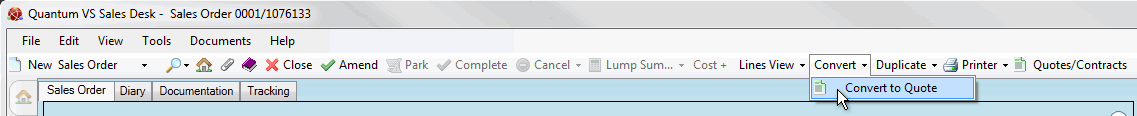
|
Quantum VS Help: Sales Desk |
You have the option of converting a non-Completed Sales Order to a Quote. This might be used if a customer changes their mind about proceeding with a Sales Order and wishes to obtain a Quote instead.
To convert a Sales Order to a Quote, click Convert on the Toolbar - Sub Menu, then select Convert to Quote:
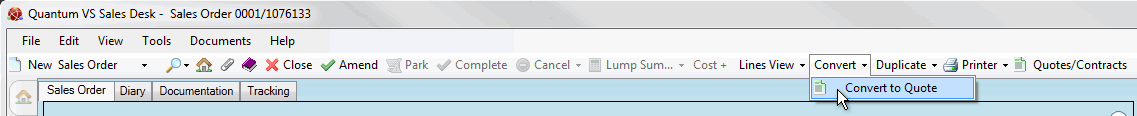
This creates a new Quote from the Sales Order, which you may amend and Complete as required. See Working With Quotes.
Note: You may also convert a non-Completed Quote to a Sales Order.