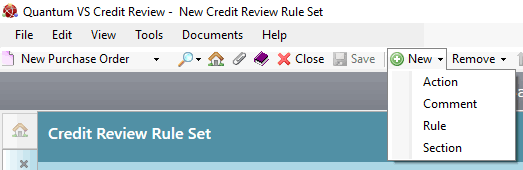
|
Quantum VS Help: Credit Control And Reviews |
To add a new Rule to an open Ruleset:
1. Make sure you have either created a new Credit Review Ruleset or opened an existing Credit Review Ruleset.
2. The New button on the Toolbar - Sub Menu allows you to add to the Ruleset a new Rule, Action, Comment or Section:
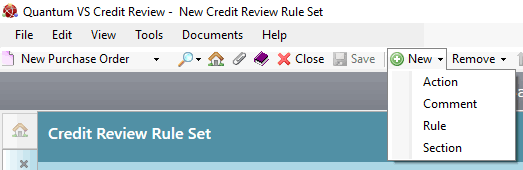
To add a new Rule, select New > Rule.
The Insert Rule window opens:
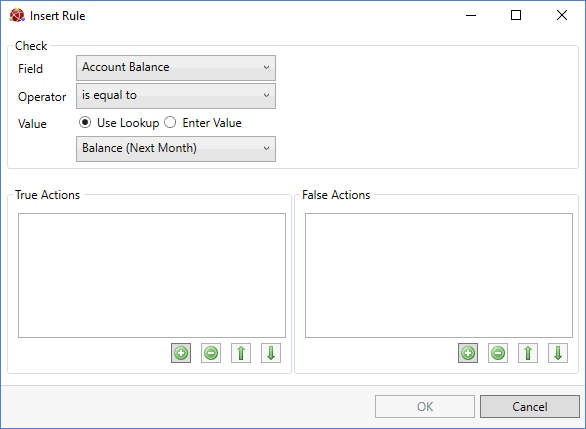
3. To create your new rule you must perform the following tasks in the Insert Rule window: