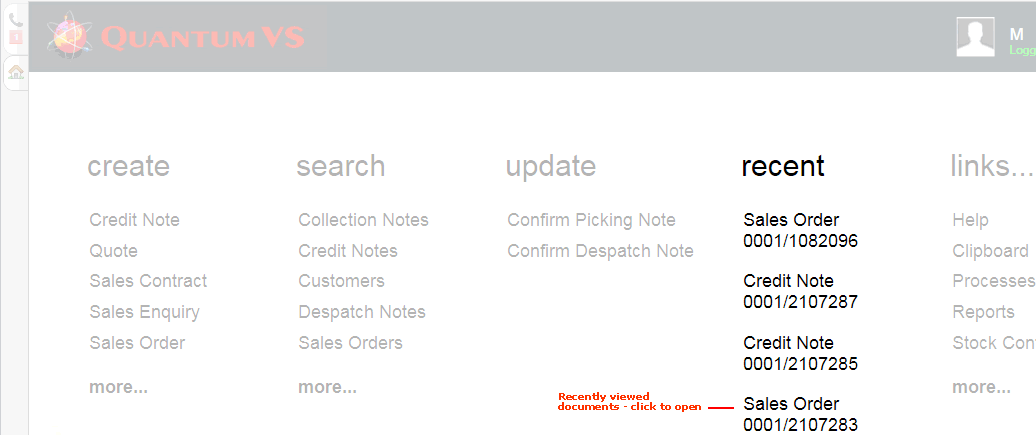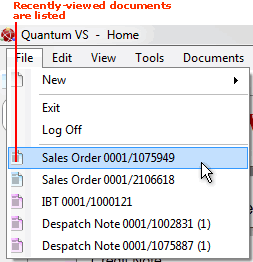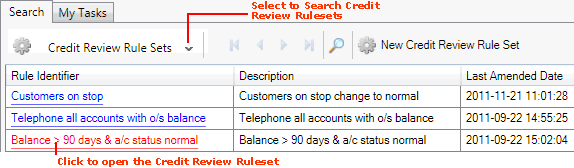Opening A Saved Ruleset
In order to edit or delete a saved Ruleset you will first need to open the Ruleset. See the following:
If you have recently been working with a Ruleset and then closed the record, you may reopen it:
-
From the Home tab: If the document you require is listed in the recent section, click the hyperlink to open the document in a new tab. Or:
-
From the Toolbar - Main Menu: Click File on the main menu, then select from the list of recently-viewed documents.
However, you may need to locate and open the Credit Review Ruleset using the Finder:
To retrieve a saved Credit Review Ruleset you will need to use the Finder, set to Search Credit Review Ruleset:
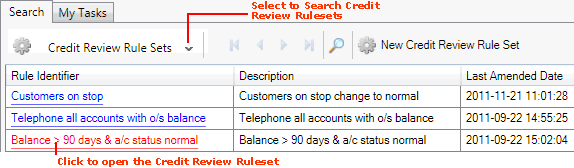
For further details see Finding Credit Review Rulesets.
The Ruleset's Name, Description and Last Amended Date are shown.
To Open a Saved Credit Review Ruleset, click the hyperlink of the required Ruleset in the Ruleset Identifier column of the Finder. The Ruleset opens in its own tab.
Note: You may also view and retrieve Credit Review Actions using the Finder. See Finding Credit Review Actions.
NEXT: Moving Actions, Rules And Comments Within A Ruleset