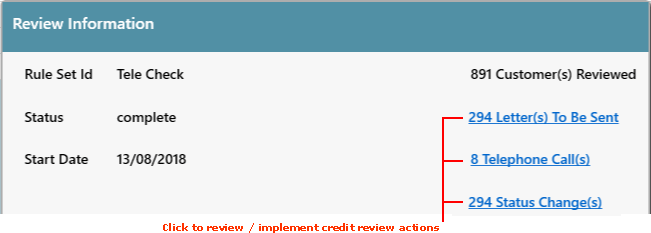
|
Quantum VS Help: Credit Control And Reviews |
Once the Credit Review has finished running, the next stage is to review the customers against which Actions have been flagged, prior to carrying out those Actions (i.e. updating a customer's account Status; telephoning a customer; sending a customer a Credit Review letter).
To review Credit Review Actions:
1. When the Credit Review has finished running, click one of the hyperlinked Actions in the Review Information window (i.e. Letters To Be Sent; Telephone Calls; Status Changes):
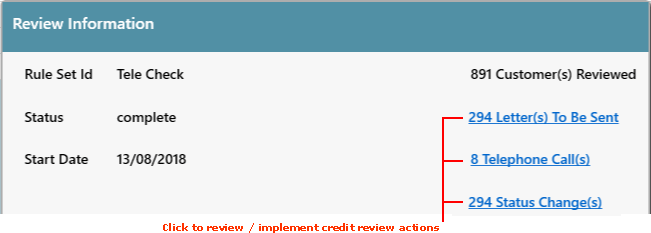
Note: At this stage any Actions - including updating account Status - have not yet been applied. These are implemented only after you have selected the customers to be updated. See Submitting Credit Review Actions.
2. Customers meeting the criteria for the chosen Action are displayed. For example, on clicking Status Changes we might see the following:
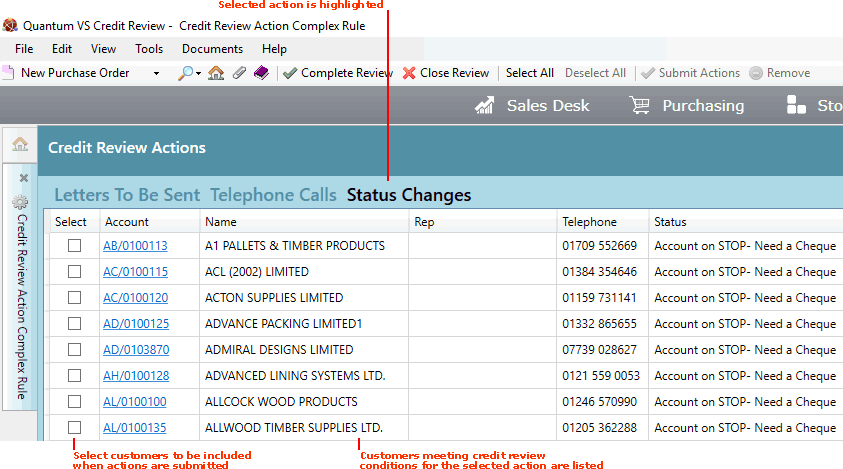
The list displays all customers meeting the criteria for the selected Action (e.g. Status Changes). The customer's name, account number, telephone number and assigned Sales Rep are shown. If the selected Action is Status Changes, the customer's Status is also displayed. If the selected Action is Letters To Be Sent, the Letter document is also displayed.
Note: Click the appropriate Action tab/header (i.e. Letters To Be Sent; Telephone Calls; Status Changes) to display the customers meeting the criteria for that particular Action.
The Select field next to each customer controls whether that customer will be included when the Action is submitted.
Initially, no customers are selected. Use the following to select customers for (or deselect them from) inclusion in the Action:
To select (or deselect) all of the listed customers, click Select All (or Deselect All) on the Toolbar - Sub Menu.
To select (or deselect) customers individually, check (or uncheck) the Select field next to the customer.
To remove customers from the list, check the Select field next to the customer, then click Remove on the Toolbar - Sub Menu.
3. When you have selected the customers to be included in any Actions, you may implement those Actions. See Submitting Credit Review Actions.