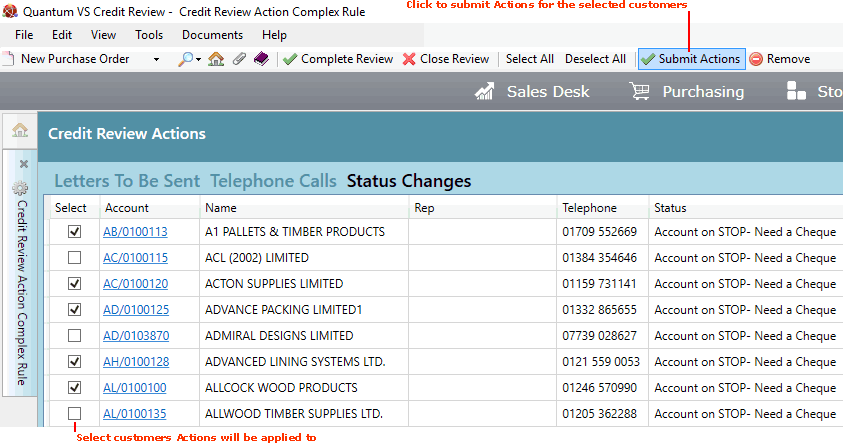
|
Quantum VS Help: Credit Control And Reviews |
When you have selected the customers to be included in any Actions selected by the Credit Review, you may implement those Actions. These might include:
To submit 'Status Changes' Actions after running a Credit Review:
1. Do one of the following, as described in Reviewing Credit Review Actions.
click the Status Changes link in the Review Information window; or
click the Status Changes tab/header in the Credit Review Actions window.
2. You will see a list of customers meeting the Credit Review criteria. Click to select customers for the Action (i.e. customer account Status will be updated), as described in Reviewing Credit Review Actions.
Note: The ability to select/deselect customers means you may potentially submit Actions for some customers now and defer submission of Actions for other customers until later. See Deferring Credit Review Actions.
3. Click Submit Actions on the Toolbar - Sub Menu:
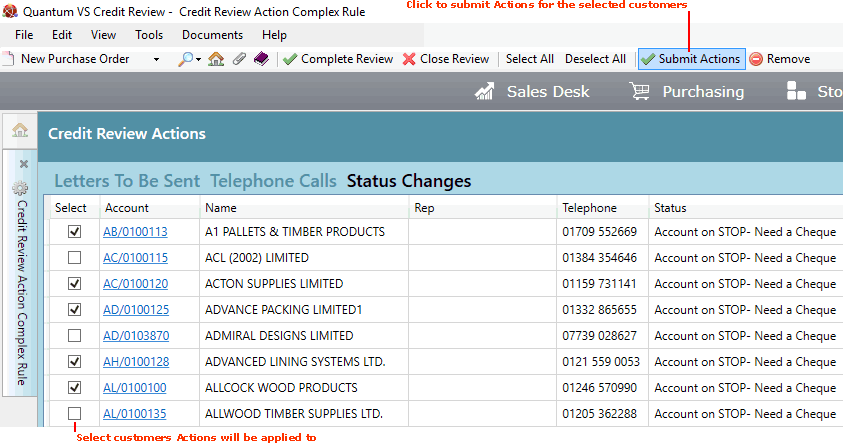
4. The Status of the selected customers is updated.
5. When all Actions have been submitted for the Credit Review you will need to mark the Credit Review as complete. See Completing the Credit Review.
To submit 'Telephone Calls' Actions after running a Credit Review:
1. Do one of the following, as described in Reviewing Credit Review Actions.
click the Telephone Calls link in the Review Information window; or
click the Telephone Calls tab/header in the Credit Review Actions window.
2. You will see a list of customers meeting the Credit Review criteria. Click to select customers for the Action (i.e. customers to be called), as described in Reviewing Credit Review Actions.
Note: The ability to select/deselect customers means you may potentially submit Actions for some customers now and defer submission of Actions for other customers until later. See Deferring Credit Review Actions.
3. Click Submit Actions on the Toolbar - Sub Menu:
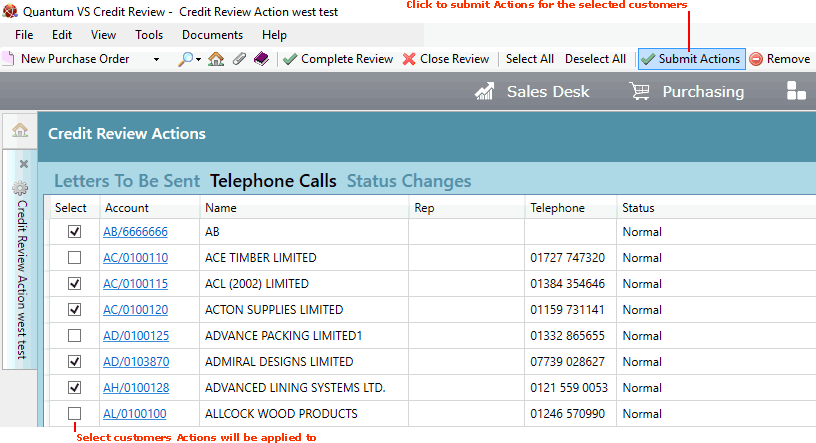
4. Effectively you have now created a customer 'call list'. You may now call each customer in the list. You may use Call Manager to contact customers using Quantum VS's integrated telephony system.
5. When all Actions have been submitted for the Credit Review you will need to mark the Credit Review as complete. See Completing the Credit Review.
To submit 'Letters To Be Sent' Actions after running a Credit Review:
1. Do one of the following, as described in Reviewing Credit Review Actions.
click the Letters To Be Sent link in the Review Information window; or
click the Letters To Be Sent tab/header in the Credit Review Actions window.
2. You will see a list of customers meeting the Credit Review criteria. Click to select customers for the Action (i.e. customers to send letters to), as described in Reviewing Credit Review Actions.
Note: The ability to select/deselect customers means you may potentially submit Actions for some customers now and defer submission of Actions for other customers until later. See Deferring Credit Review Actions.
3. Click Submit Actions on the Toolbar - Sub Menu:
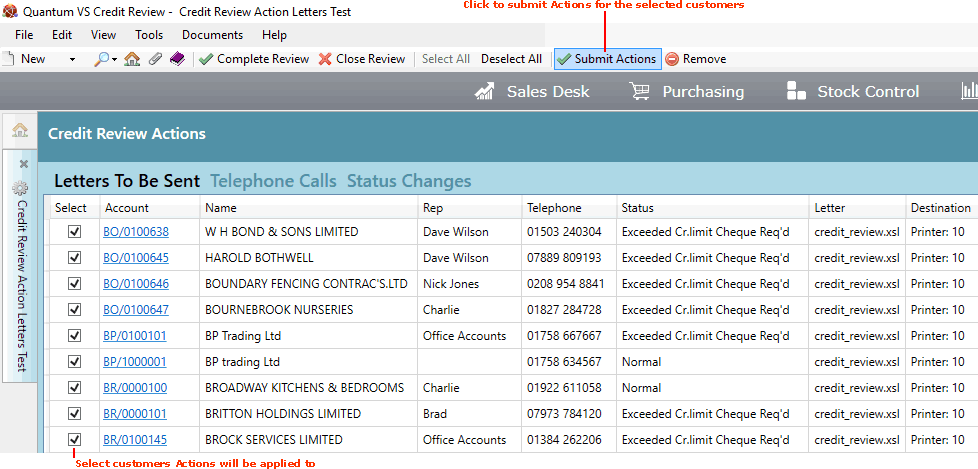
Note: Please ensure that the specified letter has been properly created and saved. If you see a warning message saying 'The location of the letter is invalid', follow the procedure described in Defining Credit Review Letters to ensure that letter has been saved on the shared server used by Quantum VS, then re-run the Credit Review.
4. If the defined letter template was a:
PDF document: The 'Sending Letters' window displays progress, showing the number of letters sent, the customers they have been sent to, and the template file used. Click OK when the action has been completed. The letters will be printed to the defined location.
Word Mail Merge document: The specified Mail Merge document template opens in Word, with customer data inserted into the defined Mail Merge fields. Each customer letter is separated from the next by a page break. You may now edit individual letters if necessary, before saving the documents and printing and the letters.
5. When all Actions have been submitted for the Credit Review you will need to mark the Credit Review as complete. See Completing the Credit Review.