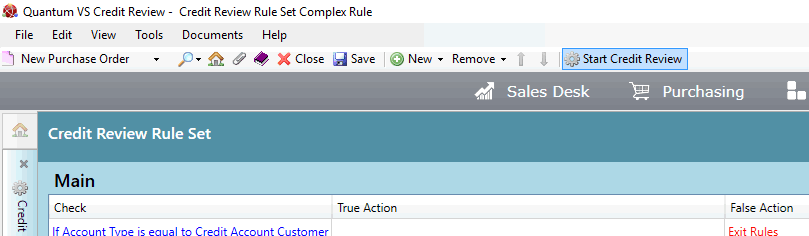
|
Quantum VS Help: Credit Control And Reviews |
To run a Credit Review:
1. Open the Credit Review Ruleset you wish to run. See Opening A Saved Ruleset.
2. Select Start Credit Review on the Toolbar - Sub Menu:
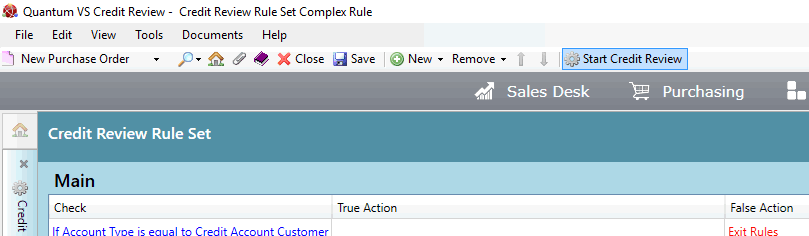
The Credit Review will begin. The Review Progress window indicates the progress of the Credit Review:
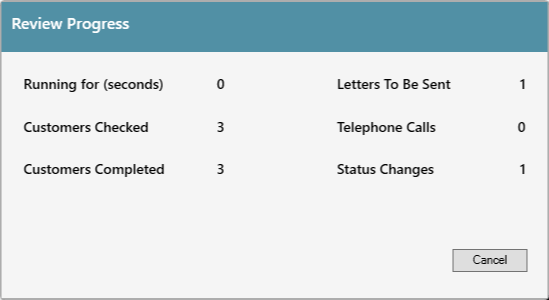
Note: You may click the Cancel button to stop the Credit Review at any time.
3. When the Credit Review is complete, the Review Information window provides a summary:
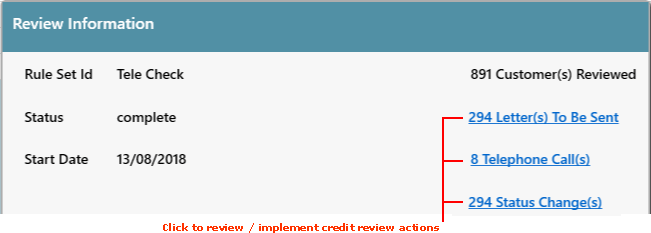
The following details are shown:
The Review section shows the Rule Set ID (name), Status and Start Date of the Credit Review.
The Customer(s) Reviewed count shows the number of customers who met the conditions of the Credit Review, for which Actions must be performed.
The Actions Summary shows the various actions indicated by the Credit Review (i.e.. Letters To Be Sent; Telephone Calls; Status Changes) and the number of customers for which the specified Action must be performed.
4. The next stage is to review the customers against which Actions have been flagged, prior to carrying out those actions. See Reviewing Credit Review Actions.