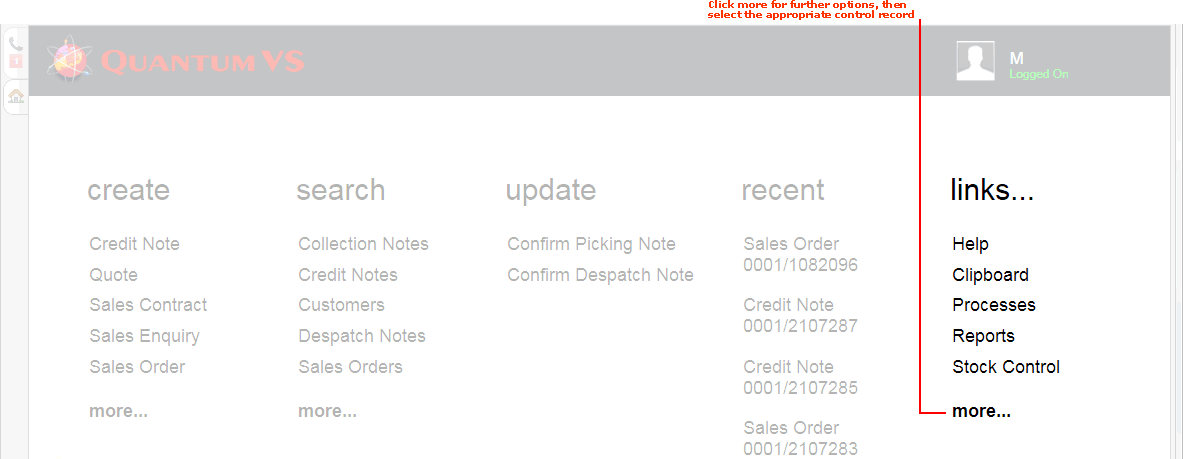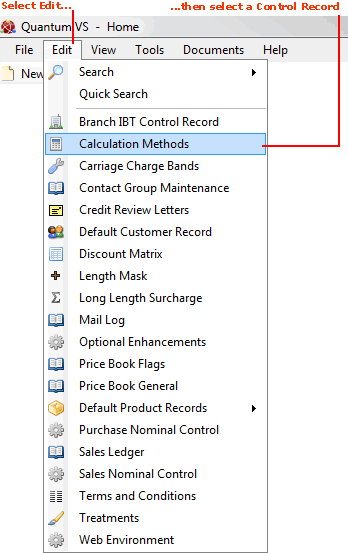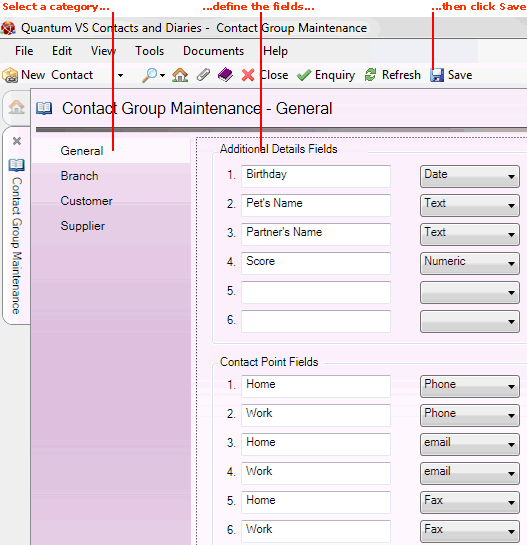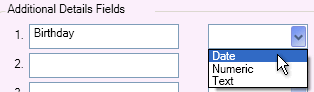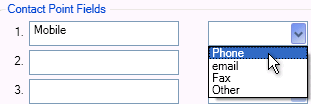Contact Group Maintenance
The Contact Group Maintenance control record is used to define and manage the fields available for recording the contact details of the following contact categories:
-
Branch contacts - contacts at your other branch sites.
-
Customer contacts - contacts at customer companies you deal with.
-
Supplier contacts - contacts at supplier companies you deal with.
-
General contacts - general contacts with whom you do business (i.e. a contact not linked to a Branch, Customer or Supplier), such as a plumber or window cleaner.
In a contact record the main Details fields are standard: Name, Company, Job Title, Address 1, Town and Post Code. However, you may also define the following:
-
Additional Details: These are additional fields used for storing further information about the contact. For example: date of birth, partner's name, favourite football team, or any other information you wish to record about the contact.
-
Contact Methods: These are the various fields used for recording the methods and numbers/addresses used for a contact. For example: Home Phone, Work Phone, Mobile Phone, Email, Fax and so on.
To set up or edit the Contact Group Maintenance control record:
1. Either:
-
From the Home tab: under links, select more then select Contact Group Maintenance.
-
Or: From the Toolbar Main Menu: select Edit then select Contact Group Maintenance.
-
Or: Click the appropriate module on the Mega Menu (e.g. Sales Desk), then under manage select Contact Group Maintenance.
Your Contact Group Maintenance control record will open in a new tab.
2. To amend the record, select Amend from the Toolbar - Sub Menu.
3. The record is now active and ready for editing.
The Contact Group Maintenance control record has a series of tabs/headers. Select one of the following contact categories to edit fields for that contact category (e.g. General):
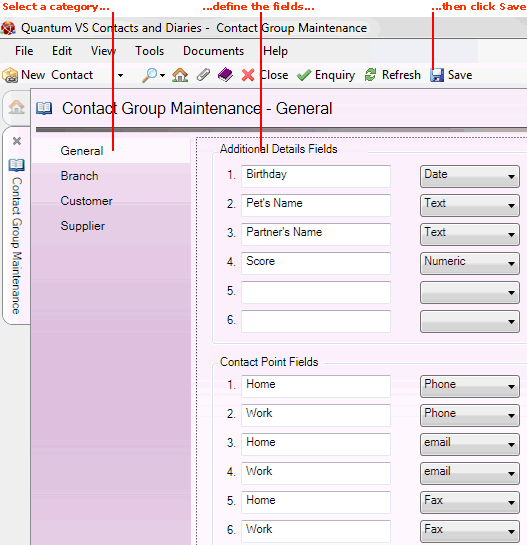
4. There are six available Additional Details fields. To define a field, enter a field name then use the corresponding drop-down menu to select the field Type (i.e. Date, Numeric or Text).
For example, you might wish to create a field called Birthday, in which you can record each contact's date of birth:
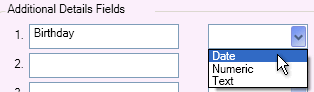
Note: You may use your [Tab] key to move from one field to the next.
5. There are also six Contact Point fields. To define a field, enter a field name then use the corresponding drop-down menu to select the contact Type (i.e. Phone, Email, Fax, Other).
For example, you might wish to create a field called Mobile, in which you record each contact's mobile phone number:
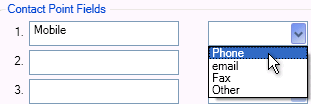
6. Define Additional Details fields and Contact Point fields for your various contact categories (Branch, Customer, Supplier, General) as you wish.
When you have finished, click Save on the Toolbar - Sub Menu to save the Contact Group Maintenance control record.
When you next create a new contact record, or select an existing contact record for editing, the defined contact fields will be available in order for users to enter details again the contact.
NEXT: Task, Note And Diary Maintenance