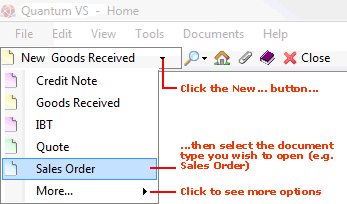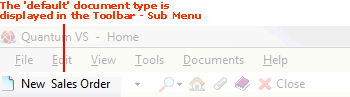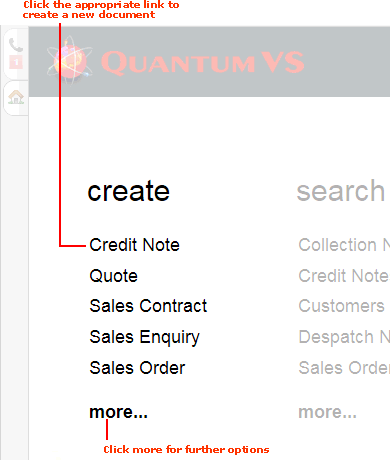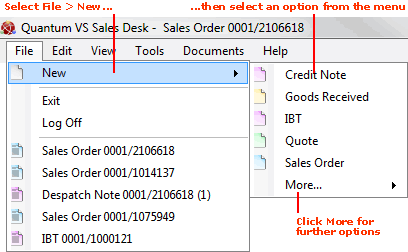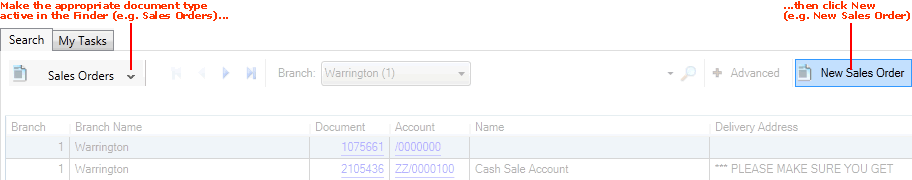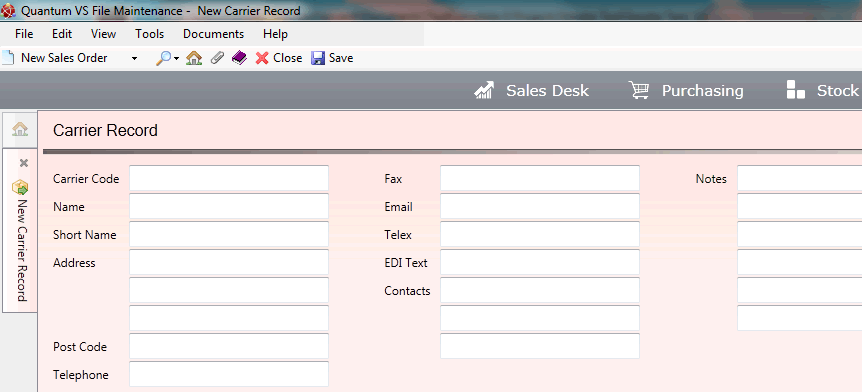Creating A New Carrier Record
Carrier records form a key component of a 'carrier interface' system which will enable you to offer a range of delivery/shipping options by real-world 'carrier' companies on delivered orders. See Carrier Maintenance.
Carrier records hold the name, address and other details of each Carrier company you will be using (i.e. each delivery service provider); e.g. Royal Mail, Parcelforce Worldwide, DHL, UPS, FedEx and TNT.
Typically, Carrier records are created automatically when you either create a new Supplier record, or amend an existing Supplier record so that the Carrier field is selected. Alternatively you may create a Carrier record from scratch. Each Carrier you work must have a Carrier record and a linked Supplier record (which is flagged as a Carrier).
To create a new Carrier record:
1. Do one of the following:
A new Carrier record will open in a new tab:
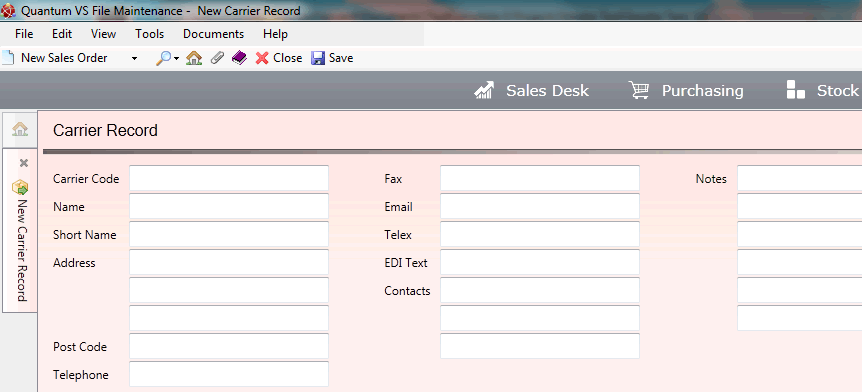
2. Record the Carrier's details in the various available fields, using the information below as guidance:
|
Field
|
Definition (* = mandatory field)
|
|
Carrier Code
|
Specify/select the Carrier by entering the Carrier Code in this field (e.g. HO00005000000).
Note: The Carrier Code comprises the Account Code of the Carrier-flagged Supplier and the Site Code.
If you do not know the account number, click [F3] to activate the context-sensitive Finder. Carriers will now be available to search/select in the Finder. For further details see Finding Carrier Records.
|
|
Name *
|
Enter the full company name of the Carrier (Supplier) here; e.g. DHL Sheffield.
|
|
Short Name *
|
Enter the Carrier's (Supplier's) Short Name. This is a code of between one and sixteen UPPER CASE letters.
The short name is often a cut down version of the full company name, or an alias or nickname the company is known by. For example, DHL Sheffield might have a short name of DHL Sheff.
|
|
Address / Post Code
|
Enter the Carrier's (Supplier's) full company address and post code, as it should be presented on letters and other documents. Note that UK post codes should be divided into two; e.g. S8 1BH.
|
|
Telephone / Fax
|
Record the Carrier's (Supplier's) main contact telephone and fax numbers.
|
|
EDI Text
|
Record EDI Text for this Carrier (Supplier) if required. EDI stands for Electronic Data Interchange, a method of exchanging information with external applications.
|
|
Email / Telex
|
Record the Carrier's (Supplier's) main and additional contact email addresses.
|
|
Contacts
|
Record the Carrier's (Supplier's) main Contacts.
|
|
Notes
|
You may record additional notes about the Carrier (Supplier) as necessary.
|
3. When you have completed the fields as required, select Save from the Toolbar - Sub Menu to save the new record.
NEXT: Editing A Carrier Record