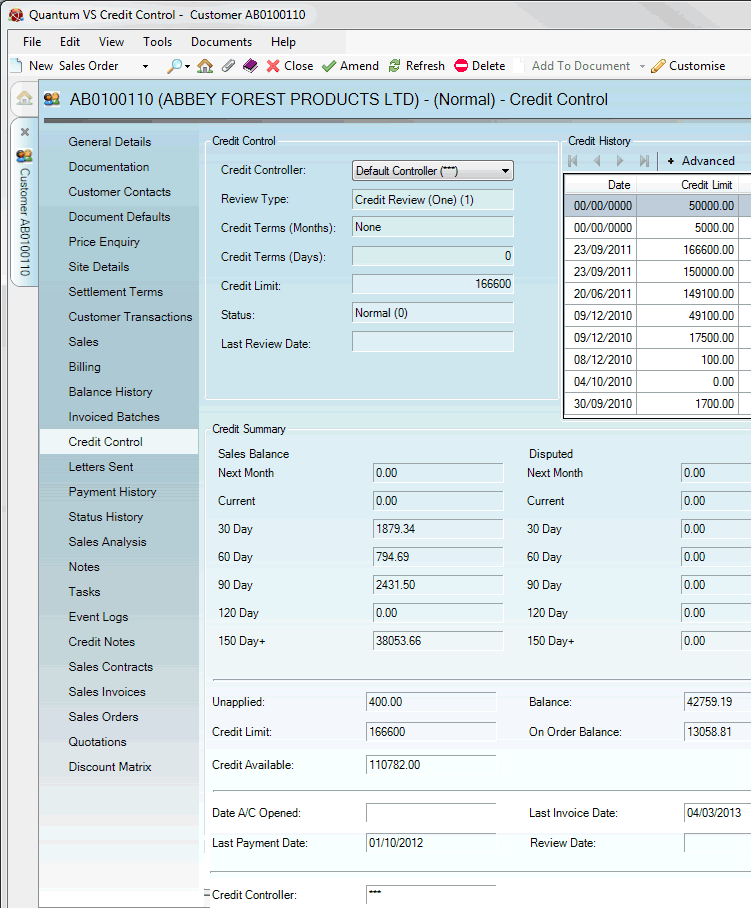
|
Quantum VS Help: File Maintenance |
The Credit Control tab gives a breakdown of the selected customer's credit details and history, including credit limits and the dates they were applied to the account.
Note: To set up or edit/update a customer's credit control details see Recording A Customer's Credit Control Details.
To view a customer's credit control details:
1. Find and open the Customer record for the required customer. See Finding Customers.
2. Click the Credit Control tab:
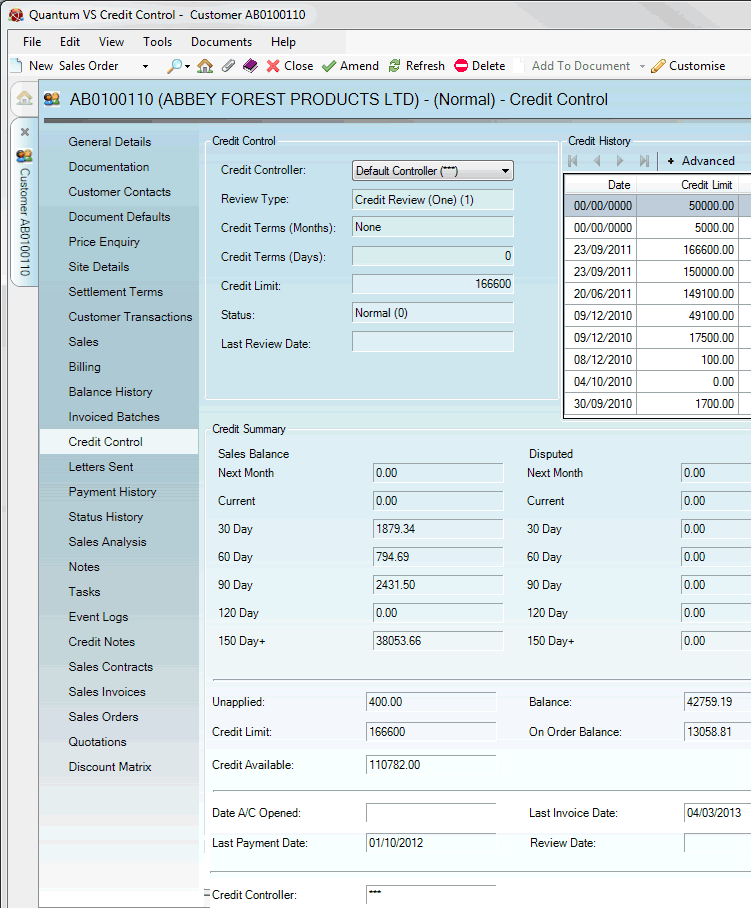
The Credit Control tab is divided into various areas/groups of fields.
Credit Control: These (amendable) fields indicate the customer's main credit control details, including their credit terms, limit and status.
Credit History: These (read-only) fields display the customer's credit history and previous credit limits.
Credit Summary: These (read-only) fields display the following:
actual and disputed account balances for the current month and preceding accounting periods.
account balance, credit limit, credit available, and other account-related information.
The Credit Control section shows the customer's credit terms, the current status and review date of the credit account, and the Credit Controller responsible for the account. These fields may be edited - see Recording A Customer's Credit Control Details.
The Credit History section (read-only) gives a breakdown of the customer's credit history, showing credit limits and the dates they were applied to the account. If there is more than one page of Credit History you may use the arrow keys to scroll forwards and backwards through the available pages.
The Credit Summary section (read-only) shows the customer's credit details, including:
The customer's outstanding sales balances for the current month, next month and each of the preceding 5 months, including amounts disputed.
Sales Balance Unapplied shows any sales not yet matched to an invoice. Unapplied cash is offset against the total outstanding to give the account Balance.
The customer's Credit Limit, On Order Balance and amount of Credit Available.
The date on which the customer account was opened, the last invoice and payment date, the credit Review date etc.