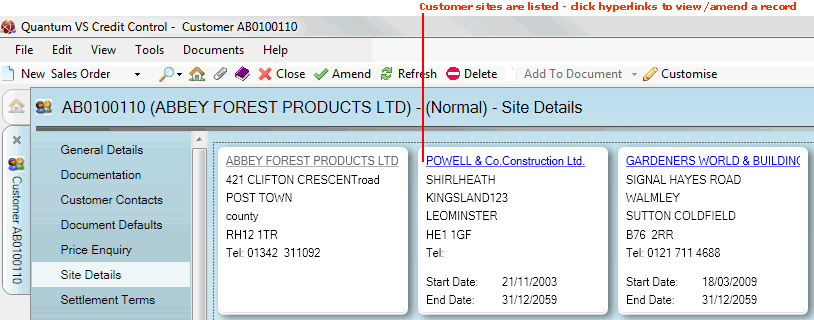
|
Quantum VS Help: File Maintenance |
A Customer Site record may be deleted, provided there are no outstanding 'balances'. To delete a Customer Site record:
1. Find and open the Customer Site record. There are two ways of doing this:
Make Customer Site Records active in the Finder, then find and open the Customer Site record. See Finding Customer Site Records.
Or: Find and open the Customer record - see Finding Customers - click the Site Details tab, then click the hyperlink on the Customer Site record to open it:
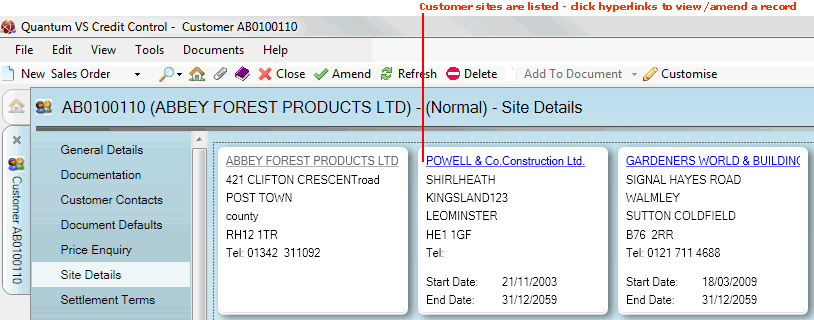
2. The Customer Site record opens in a new tab. Click Delete on the Toolbar - Sub Menu.
3. Click Yes to the 'Are you sure you wish to delete the customer site record...?' dialogue.
Note: The deleted record is not deleted from the system completely. It is given the status 'Deleted' and will remain accessible from the Finder.