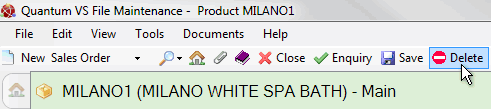
|
Quantum VS Help: File Maintenance |
From time to time it may be necessary to manually delete an existing Product record. To do this:
1. Open the required Product record. See Finding Products.
2. Click Delete on the Toolbar - Sub Menu:
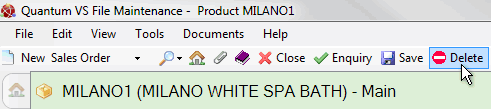
3. Click Yes to the 'Are you sure you wish to delete the product record...?' dialogue.
The record is deleted from the system.
Note: If Sales Orders or Purchase Orders exist for this product, a warning will display and you will be prevented from deleting the Product record.