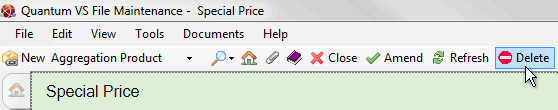
|
Quantum VS Help: File Maintenance |
From time to time you may wish to delete existing Special Price records. To do this:
1. Find and open the Special Price record you wish to delete. See Finding Special Price Records.
Note: When Special Prices are active in the Finder you may also open the Customer record the Special Price record is cross referenced with by clicking the Account hyperlink.
Details of the selected Special Price record are shown in a new tab.
2. Click Delete on the Toolbar - Sub Menu:
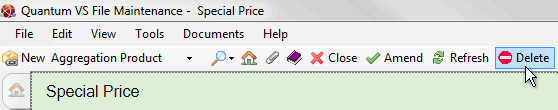
3. Click Yes to the 'Are you sure you wish to delete the Special Price record...?' dialogue.
The Special Price record is deleted from the system.