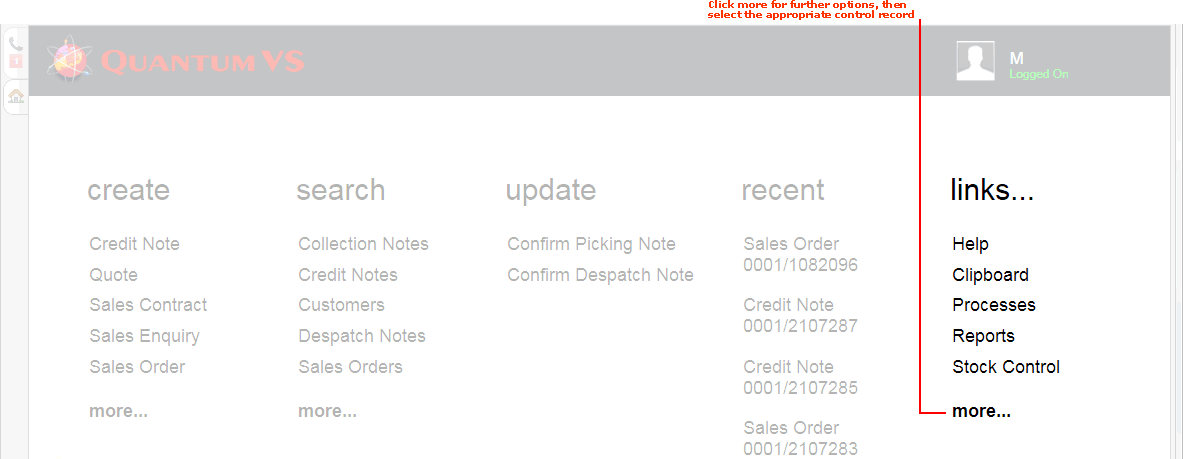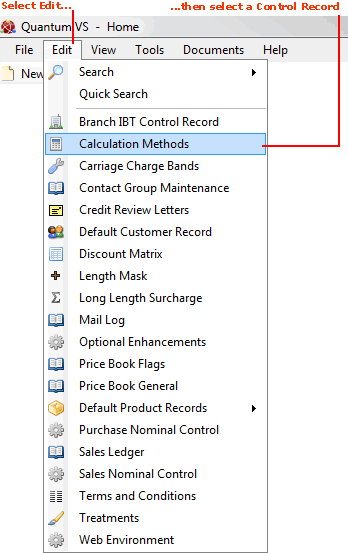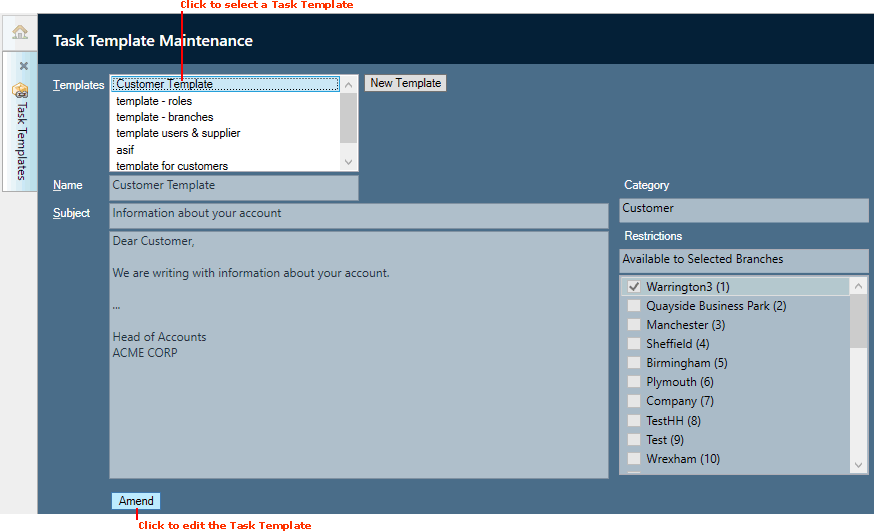Deleting Task Templates
Task Template Maintenance enables the creation of templates for 'email' Tasks.
To delete an existing Task Template:
1. To open Task Template Maintenance:
-
From the Home tab: under links, select more then select Task Templates.
-
Or: From the Toolbar Main Menu: select Edit then select Task Templates.
-
Or: Click the appropriate module on the Mega Menu (e.g. Sales or Purchasing), then under create select Task Templates.
Your Task Templates record will open in a new tab. Existing Task Templates display in the Templates section.
2. In the Templates section, click to highlight the Task you wish to delete, then click Amend:
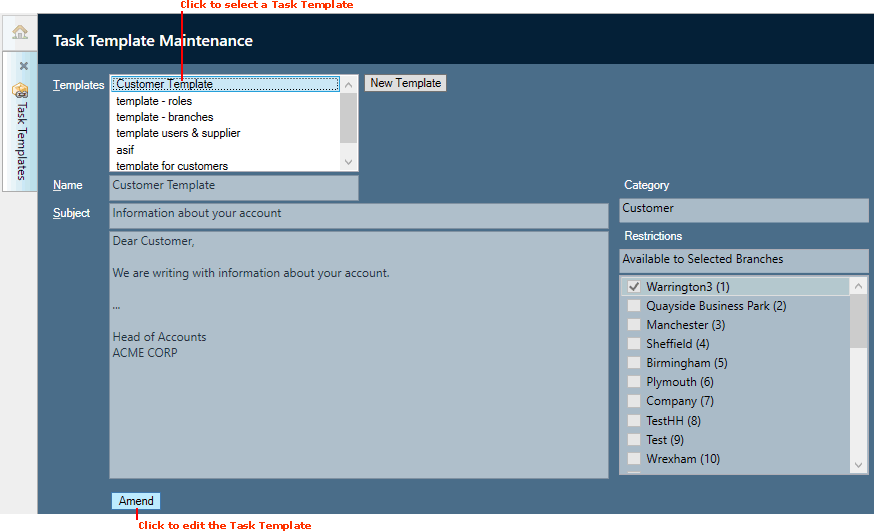
3. Click Delete to delete the Task Template.
The Task Template will no longer be available for selection when creating Tasks.
NEXT: Task Maintenance