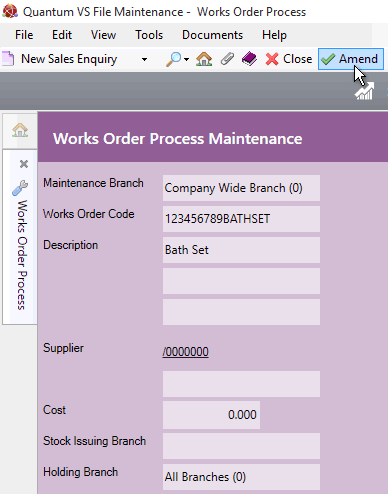
|
Quantum VS Help: File Maintenance |
To edit an existing Works Order Process record:
1. Find and open the required Works Order Process record. See Finding Works Order Process Records.
2. Make the record active by selecting Amend on the Toolbar - Sub Menu:
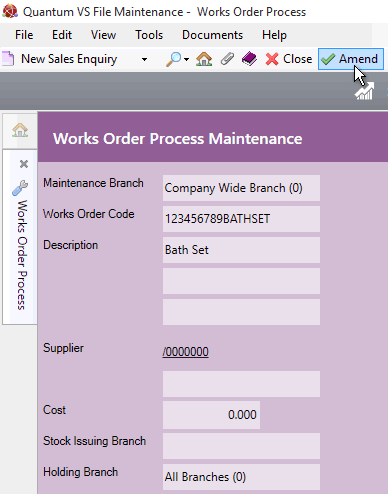
3. Make your changes as necessary. For details on the available fields see Creating A Works Order Process Record Manually.
To edit the details of an Input or Output product, click Edit on the product line:
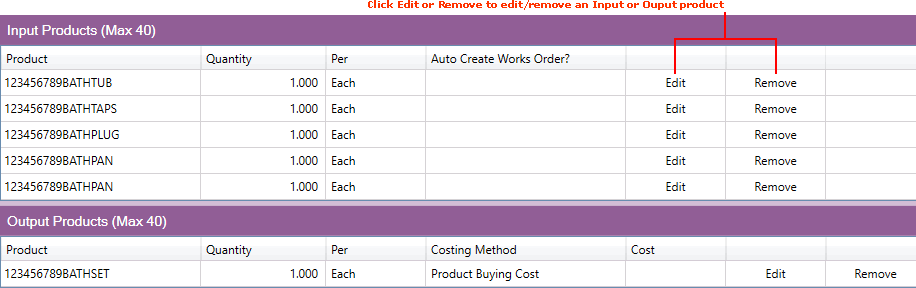
This displays the:
Add Input Product Entry window - for Input products. For details on the available fields see Entering Input Products. Or:
Add Output Product Entry window - for Output products. For details on the available fields see Entering Output Products.
Make your changes as required, then click Save in the Add Input/Output Product Entry window to save changes.
To remove an Input or Output product from the Works Order Process record, click Remove on the product line (as pictured above).
4. When you have finished making changes, select Save from the Toolbar - Sub Menu to save the amended record.