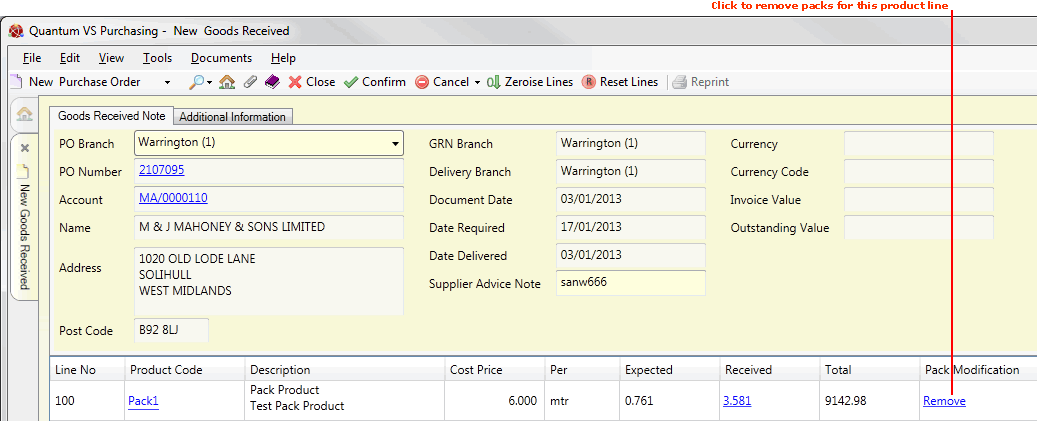
|
Quantum VS Help: File Maintenance |
It is not possible to edit individual Pack records. However, you may remove them - see below - and use the standard method (see Creating Packs When Goods Are Received) to create new Packs of the same product.
When Packs are created, the product line on the Goods Received Note is updated. An additional column - Pack Modification - appears, featuring a Remove hyperlink:
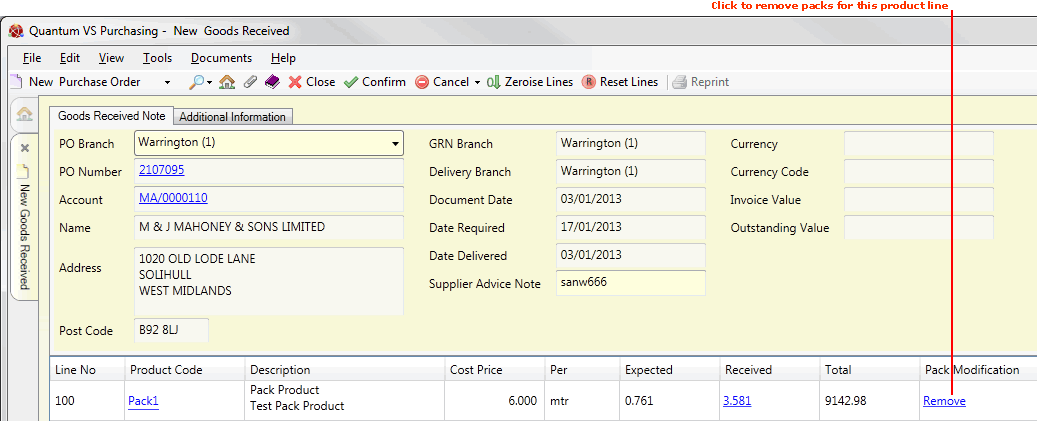
Note: When a Pack has been created, you cannot modify it or change details by clicking the Received hyperlink. Packs may only be removed and re-added.
To remove Packs:
1. Click the Remove hyperlink on the appropriate line.
2. Click Yes to the 'Are you sure you want to remove the packs associated with this line?' prompt. All Packs associated with this line will be removed.