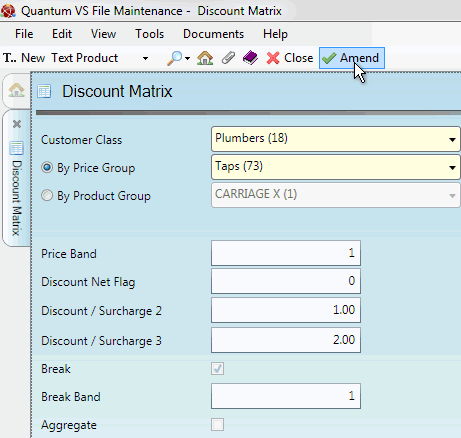
|
Quantum VS Help: File Maintenance |
You may periodically wish to amend a Discount Matrix record (i.e. amend the pricing/discount criteria for a particular Customer Class and Price/Product Group combination). To do this:
1. Use the Finder to locate and open the Discount Matrix record for the required Customer Class and Price/Product Group combination. See Finding Discount Matrix Records.
2. Make the record active by selecting Amend from the Toolbar - Sub Menu.
For example: you might select the Discount Matrix record for the Customer Class Plumbers buying from the Price Group Taps:
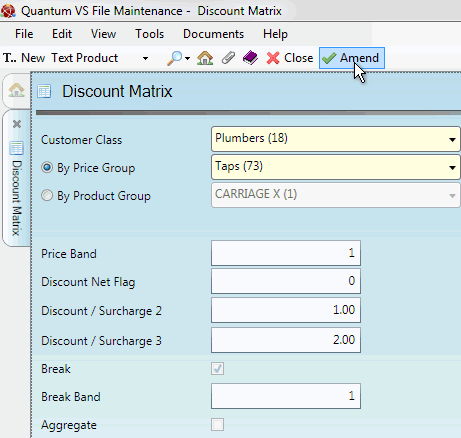
3. Update the record as appropriate. See Creating A New Discount Matrix Record for guidance on the available fields.
4. To save the amended record, click Save on the Toolbar - Sub Menu.