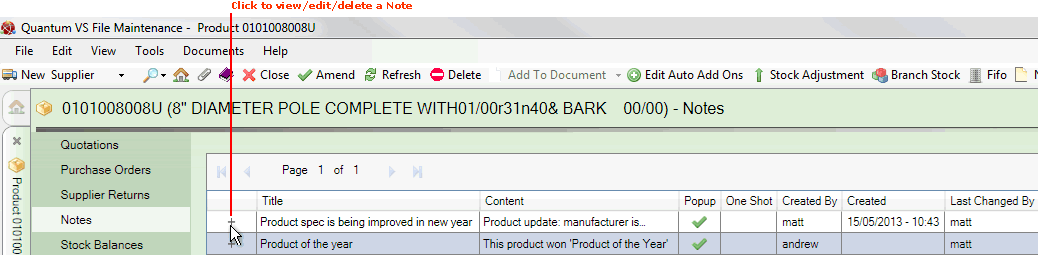
|
Quantum VS Help: File Maintenance |
To edit a saved Product Note:
1. Find and open the Product record for the required Product. See Finding Products.
2. Select the Notes tab. Existing Notes saved for the Product will be shown.
3. Click the '+' icon next to the Note you wish to edit:
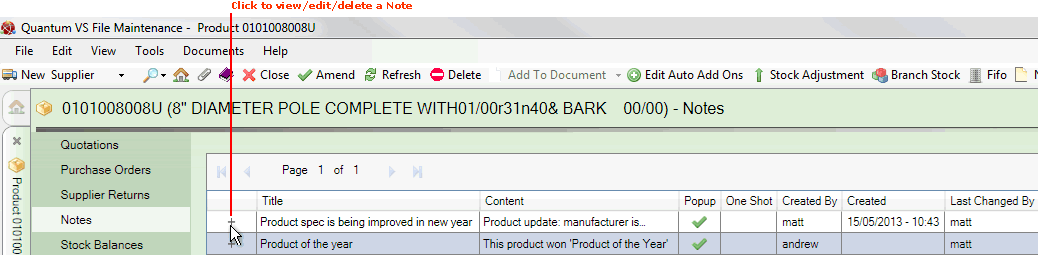
4. The Note details are displayed:
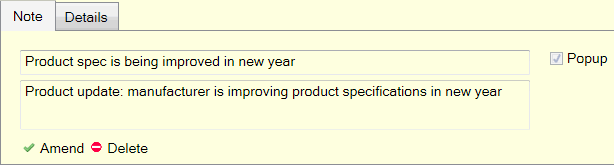
Click Amend. You may now edit the Note as necessary. See Creating Product Notes for guidance on the available fields and options.
5. When have finished, click Save to save the amended Note.
NEXT: Deleting Product Notes