For example:
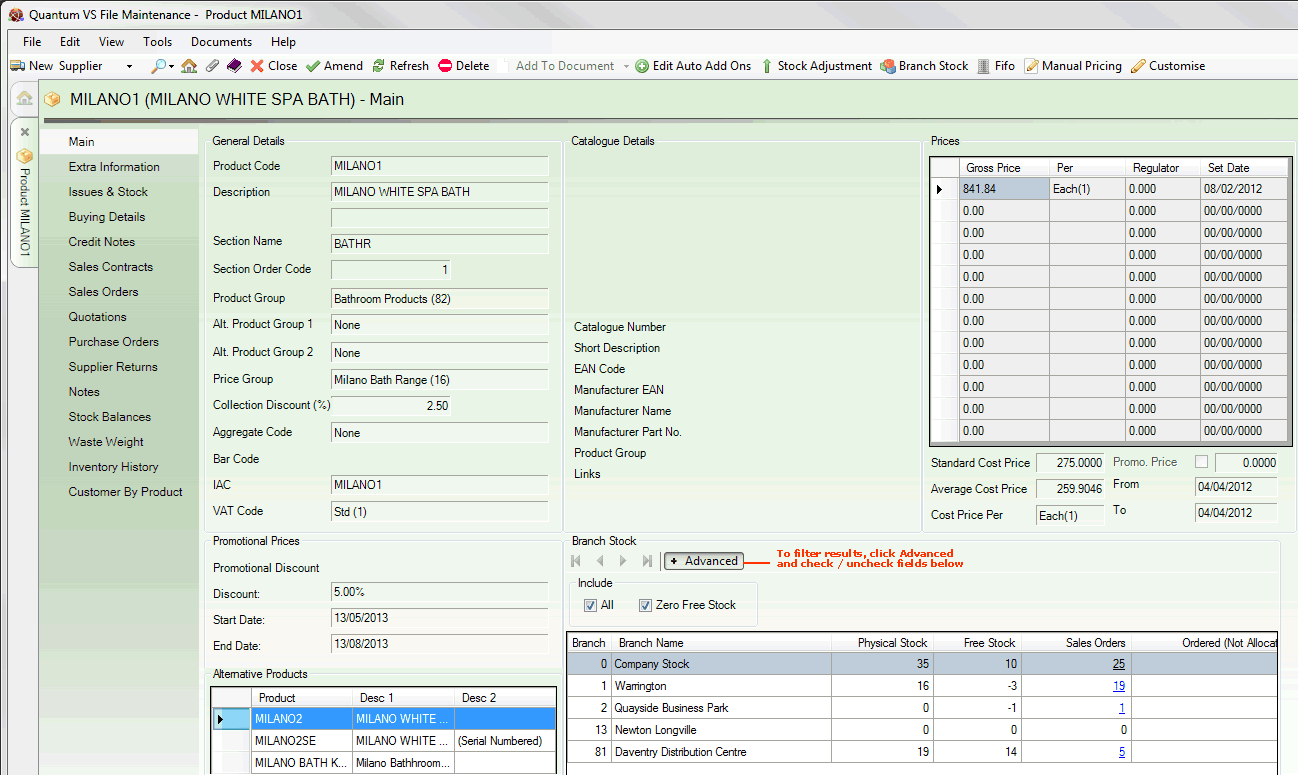
|
Quantum VS Help: File Maintenance |
The Branch Stock section within the Main tab of the Product record gives a breakdown of the product's stock levels and purchases at each branch, as well as a company total.
The breakdown shows, for each Branch:
the amount of Physical Stock (the actual number of items in stock) and Free Stock (i.e. total Physical Stock minus the amount allocated to Sales Orders) available;
the value of stock allocated to Sales Orders and Purchase Orders. Click the hyperlinks to view the most recent Sales/Purchase Orders featuring the product - via the Sales Orders and Purchase Orders tabs/headers in the Product record;
stock Rank and the number of Weeks Cover (i.e. the number of weeks existing stock is expected to last given expected demand);
Last Sold (the date on which the product was last sold), Last Received (the date on which an invoice was last received) and Last Count (the date on which a Stock Take was last performed for this product) dates;
...and more.
For further details - including how to edit a Product's Branch Stock details - see Branch Stock Maintenance.
If more than one page of records is displayed in the Finder you may click the blue arrow keys on the Finder Toolbar to scroll through pages of records.
To filter Branch Stock, click Advanced on the Finder Toolbar, then check/uncheck fields to display the appropriate records (e.g. uncheck Zero Free Stock so that records where there is zero free stock are not displayed).