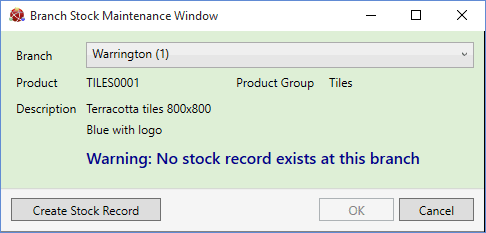
|
Quantum VS Help: File Maintenance |
Branch Stock records hold information relating to how a particular product is stocked at a particular branch.
Branch Stock records can be created when saving a new Product - see Setting Up Branch Stock Details For A New Product. Alternatively, you may use the Branch Stock option to set up or amend Branch Stock details for an existing Product - see Editing Branch Stock Details For An Existing Product.
Note: A product's Branch Stock details may be viewed in the Main heading/tab of the Product record. See Main Tab: Branch Stock.
Potentially, a Product's stock details could apply for all Branches (see note below). However, it is possible that you may wish to stock the product differently at one branch compared to another. Branch Stock Maintenance can be used to apply different stocking details for a product at different branches.
Note: You are given the option to create a Branch Stock record when saving a new Product record. You may create the Branch Stock record for the product at your own branch, another branch, or all branches. See below for guidance on the various Branch Stock record tabs and fields.
For example, imagine you have two branches - one in the City Centre and one in a rural 'tourist' location. Both branches stock a particular type of hiking boots. These hiking boots may be particularly popular at the rural branch but sell less well at the City Centre branch. Therefore you may wish to use Branch Stock Maintenance to apply different stocking details/arrangements to the product at different branches. For instance, the hiking boots may be classed as a Category A/'fast moving' product at the rural branch. Therefore the branch must ensure that there are good supplies of the hiking boots available. The hiking boots' stock rank may be lower at the City Centre branch, where the number of boots required to satisfy demand may be less than at the rural branch.
Further examples of where Branch Stock Maintenance may be used include instances where:
a product is stocked at some branches but not in others;
products are grouped into kits at some branches but not in others;
products have different stocking/weeks cover/reorder levels at different branches;
products have different picking zones/bin locations in some branches compared to others.
When saving a new Product record - or cloning an existing Product record - and no Branch Stock record exists for the product at any branch, the Branch Stock Maintenance Window displays:
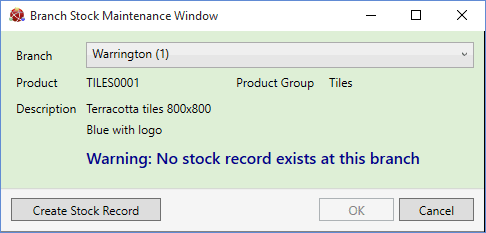
The Branch defaults to the User's Branch. To create a Branch Stock record for the Product at an alternative Branch, select a different Branch.
To create a Branch Stock record for the new Product, click Create Stock Record.
The Branch Stock Maintenance Window displays, enabling you to create the Branch Stock record for the product. For details on the available fields see Branch Stock Maintenance Window: Tabs And Fields.
To set up/amend branch stock details for an existing product:
1. Use the Finder to find and open the required Product record. See Finding Products.
2. Make the record active by selecting Amend from the Toolbar - Sub Menu.
3. Select Branch Stock from the Toolbar - Sub Menu:
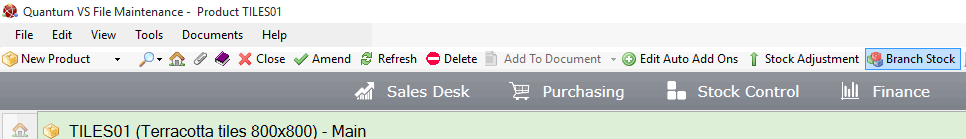
The Branch Stock Maintenance Window displays, enabling you to amend the Branch Stock record for the product. For details on the available fields see Branch Stock Maintenance Window: Tabs And Fields.