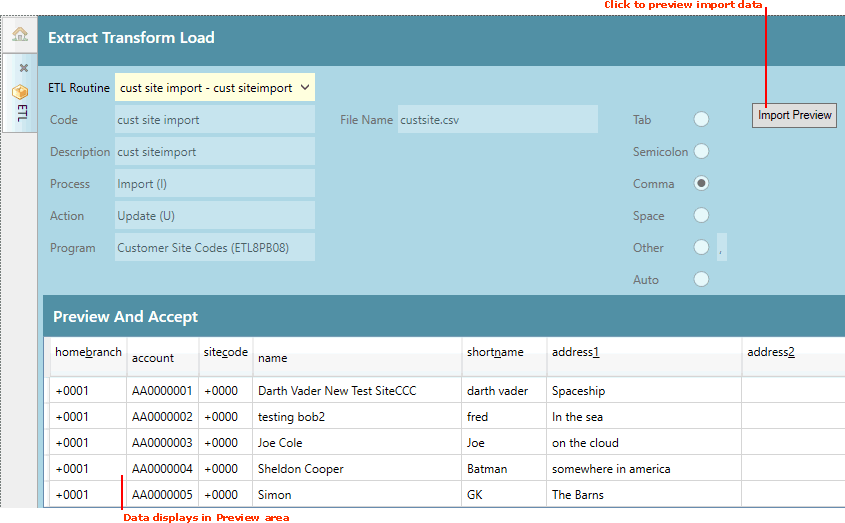
|
Quantum VS Help: File Maintenance |
Quantum VS enables the creation of discrete 'bulk' import/export routines in the form of ETL Routine records. See ETL Maintenance.
To run an existing ETL Routine:
1. From the Tools menu, select Data Import > ETL.
2. Select the required import/export routine from the ETL Routine menu.
Details about the selected routine display in the various fields.
Note: These fields are read-only. To make changes you will need to edit the ETL Routine record. See Editing An ETL Routine Record.
3. If the selected ETL Routine is an:
Export routine: File Details will display. Go to the next step.
Import routine (i.e. Import (I) displays in the Process field): Click Import Preview to preview the data:
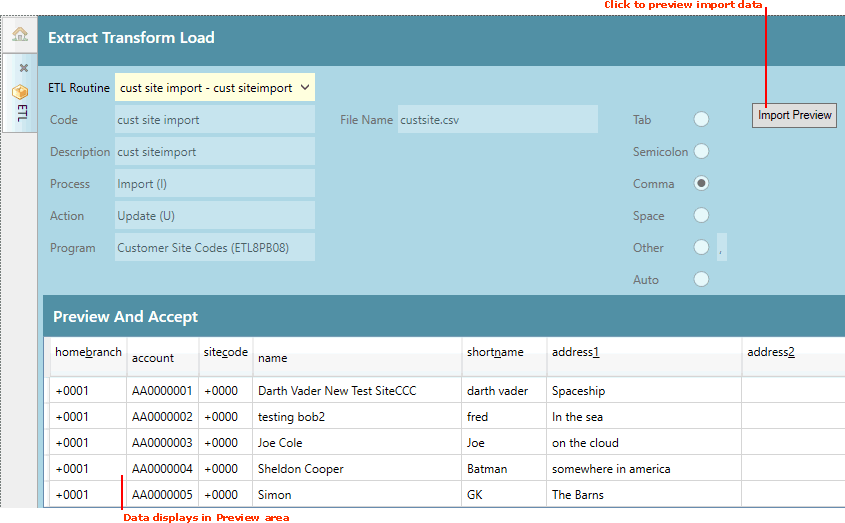
Data from the import file will display in the Preview area, enabling you to determine whether the correct ETL Routine and file have been selected.
If the data is:
correct (i.e. you have selected the correct ETL Routine and file): go to the next step.
incorrect (i.e. you have not selected the correct ETL Routine and file): repeat the above steps to select an alternative routine.
Note: Issues such as the formatting being incorrect, or the File Name being wrong for the selected ETL Routine, must be amended by editing the ETL Routine record. See Editing An ETL Routine Record.
4. File details display for the selected ETL Routine.
To acknowledge you have selected the correct ETL Routine and file, click Accept File Is Correct:
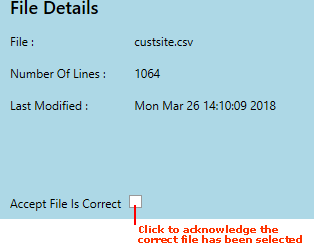
5. You are now prompted to accept the Disclaimer.
IMPORTANT: Before you continue it is your responsibility to ensure that:
Test Database Import/Export:
EDP Professional Services are not in the process of an implementation project.
Live Database Import/Export:
A Test database import/export has been completed and validated.
A Live database Data Backup has been completed.
No Users are logged in to Quantum VS.
Note: Any Quantum VS issues as a result of these prerequisites not being followed may incur EDP charges to investigate and resolve.
To accept the disclaimer, click Accept Disclaimer:
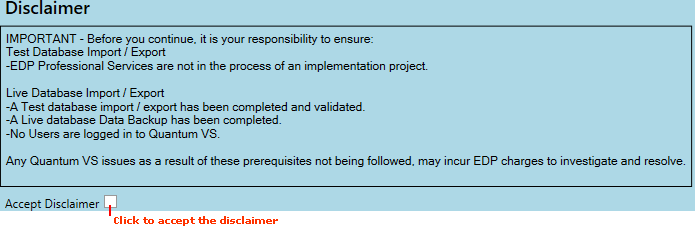
6. The Run ETL button displays only once you have accepted the disclaimer. Click Run ETL to begin running the ETL Routine:
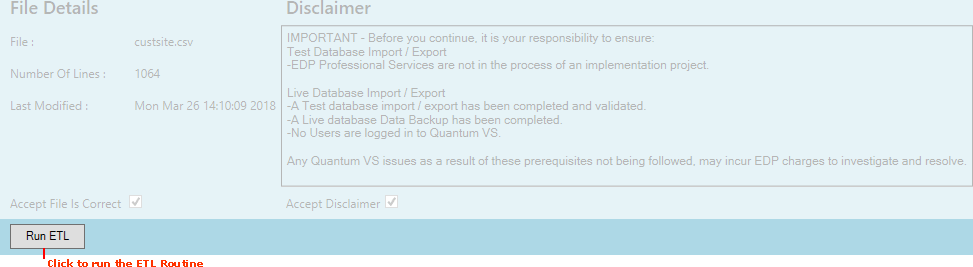
The ETL routine will be run: the data is imported from, or exported to, the file as defined in the ETL Routine record. If you are importing data, your Quantum VS records will populated with and/or updated by the imported data.