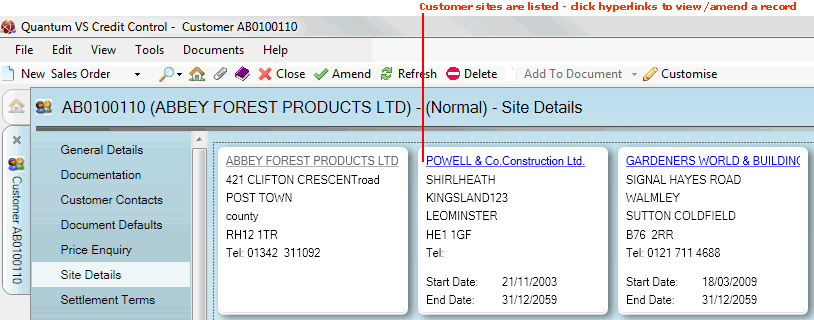
|
Quantum VS Help: File Maintenance |
The Site Details tab gives the details of any additional and temporary sites recorded for the customer. (A customer's main address and details are recorded in the General Details tab of the customer record.)
To view customer site details:
1. Find and open the Customer record for the required customer. See Finding Customers.
2. Click the Site Details tab/header. The customer's main site is listed first, along with any additional and temporary sites recorded for the customer:
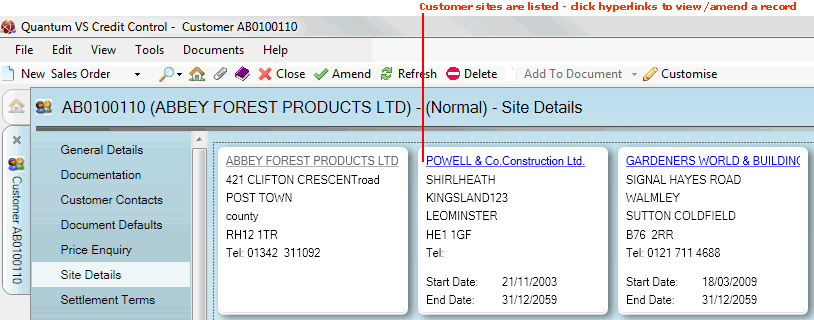
If the site is a temporary site, the Start and End Dates list the dates on which the site will be active.
3. To view or edit a customer site record, click the appropriate hyperlink. The customer site record opens in a new tab. For further details on creating and editing customer sites see Customer Site Maintenance.
NEXT: Settlement Terms Tab: Viewing A Customer's Settlement Terms