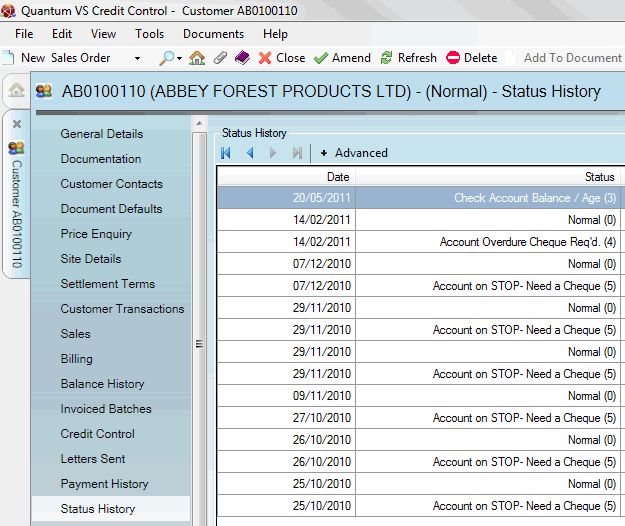
|
Quantum VS Help: File Maintenance |
The Status History tab gives a breakdown of the selected customer's account status history, such as whether the customer account is in Normal status, or has been placed on 'stop' or 'monitor' status.
To view a customer's account status history:
1. Find and open the Customer record for the required customer. See Finding Customers.
2. Click the Status History tab:
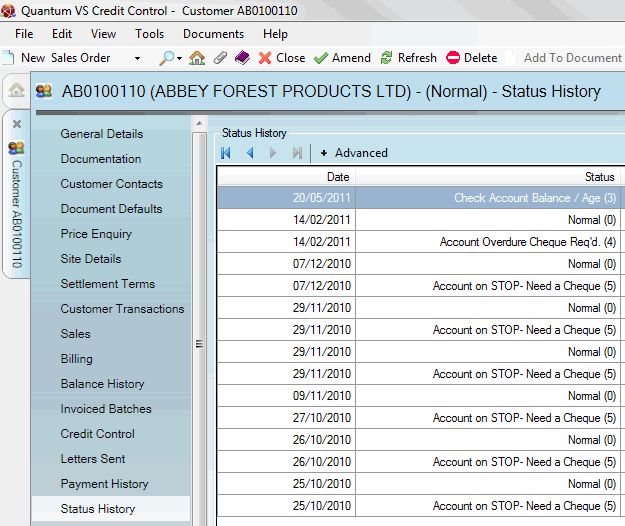
A list of status descriptions - such as Normal, Monitor, Account On Stop - and dates they were applied to the account are displayed. You may use the arrow keys to scroll forwards and backwards through pages of transactions.
Note: The information displayed in this tab is read-only.