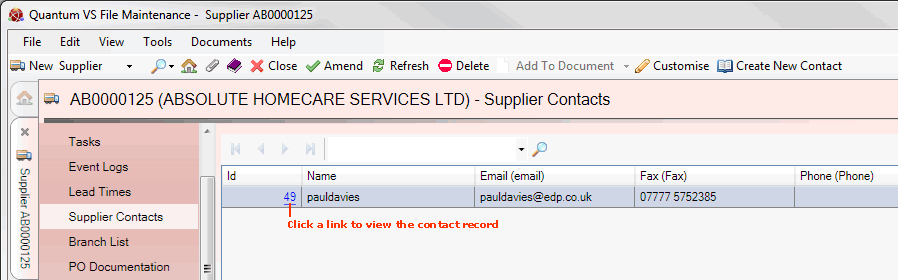
|
Quantum VS Help: File Maintenance |
You may view, edit, search for and add contacts and contact details for the current Supplier by selecting the Supplier Contacts tab within a Supplier record.
Note: An alternative method of finding and opening a Contact record is to use the Finder to search for the Contact. See Finding Contacts.
To view Supplier Contacts:
1. Find and open the Supplier record for the required Supplier. See Finding Suppliers.
2. Click the Supplier Contacts tab:
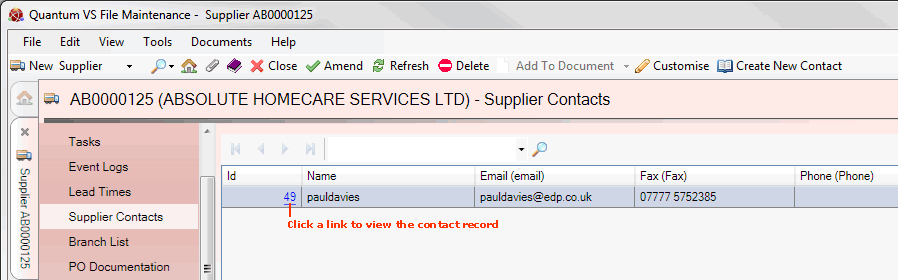
3. Contacts recorded for this Supplier are listed. Click the link in the 'ID' column to open the Contact record for viewing and/or editing. For further details see Viewing A Contact Record.
If there is more than one page of contacts you may click the blue arrow keys to scroll backwards and forwards through pages of contacts.
To search for a particular contact, use the Search Contacts section: enter a search term in the available field then click the magnifying glass icon.
You may also add new Contacts for a selected Supplier in this tab - see Adding Supplier Contacts.
NEXT: Adding Supplier Contacts