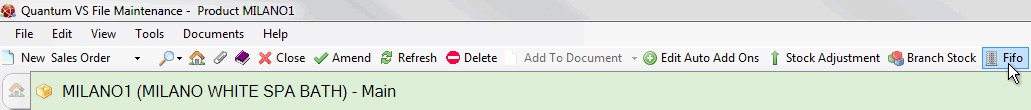
|
Quantum VS Help: File Maintenance |
You may wish to view a product's Stock FIFO record to review receipt details, including quantities and average FIFO buying cost. This is updated as stock is sold and as items are received into stock.
Note: For general information on FIFO Costing and how this works see About Products And FIFO Costing.
To view a product's Stock FIFO record:
1. Find and open the Product record for the required product. See Finding Products.
2. From any tab, click the FIFO button on the Toolbar - Sub Menu:
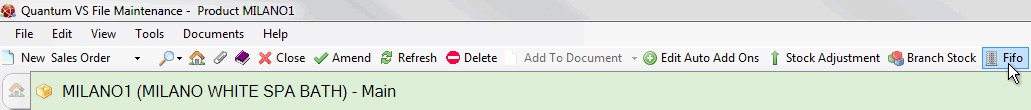
3. The Product Stock FIFO window opens. For example:
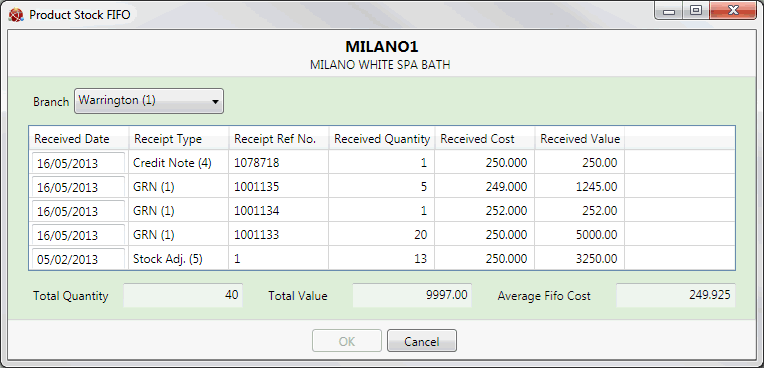
Details of the ten most recent receipts for the selected product are displayed.
Note: If the Product has had fewer than 10 receipts then only those receipts will be shown.
These receipts might be goods received from a Supplier (via a Goods Received Note), via an IBT, Credit Note or Works Note, via a stock adjustment or stock take variance, via the Making Down or Making Up of a Kit, or via a Supplier Return Note adjustment.
Each line of the table represents a FIFO bucket. Ten FIFO buckets are maintained for each product. The maintenance of FIFO buckets enables stock received to carry with it the buying cost of the stock at the time it was purchased, which is useful in margin calculation and stock valuation. For further details see About Products And FIFO Costing.
The Product ID is displayed at the top of the Product Stock FIFO window. Select the appropriate branch using the Branch menu (since each Branch may have a different number of receipts for the product, different buying costs for the product, and so on).
Details shown are as follows:
|
Field / Column |
Shows
|
|
Received Date
|
The date on which the stock was received (for each FIFO bucket).
|
|
Receipt Type
|
The type of receipt, from the following:
|
|
Receipt Ref. No.
|
A reference number for the receipt (Goods Received Note number, Credit Note number etc.).
|
|
Received Quant.
|
The quantity of items received into stock (for each FIFO bucket).
|
|
Received Cost
|
The buying cost of items received into stock (for each FIFO bucket).
|
|
Received Value
|
The value of items received into stock (for each FIFO bucket).
|
|
Total Quantity
|
The total quantity of items received into stock (i.e. the sum total for all FIFO buckets).
|
|
Total Value
|
The total value of items received into stock (i.e. the sum total for all FIFO buckets).
|
|
Average FIFO Cost
|
The average cost of items received into stock (i.e. the average cost across all FIFO buckets).
|
Additional details are displayed if the product is a Timber Product. For each receipt (i.e. each of the ten (maximum) available FIFO buckets) the volume, length and number of pieces of timber received are displayed. The total (i.e. the sum total across all FIFO buckets) volume, length and number of pieces of timber received are also displayed.
4. Click Cancel to close the Product Stock FIFO record.