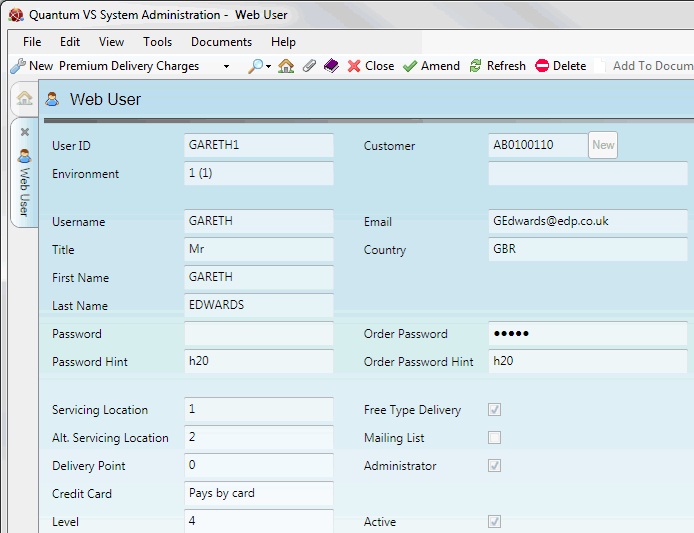
|
Quantum VS Help: File Maintenance |
A Web User record is created in Quantum VS to allow authorised Web Users or Guests (using a Guest account) to access a Quantum VS eBusiness website and view the online product catalogue and prices and potentially place orders online. Web Users may be created from scratch or you may convert a 'confirmed' Web Registration into a Web User.
The Web User is linked to an existing Customer record, so that they are offered the correct prices against each product. If required, the Web User may be linked to a specific Customer Site record. The Web User is also tied to a Web Environment.
Note: For further details see Web User Maintenance.
To view a Web User record:
1. Use the Finder to retrieve and open the required Web User record. See Finding Web Users And Web Environments.
2. The Web User record opens. For example:
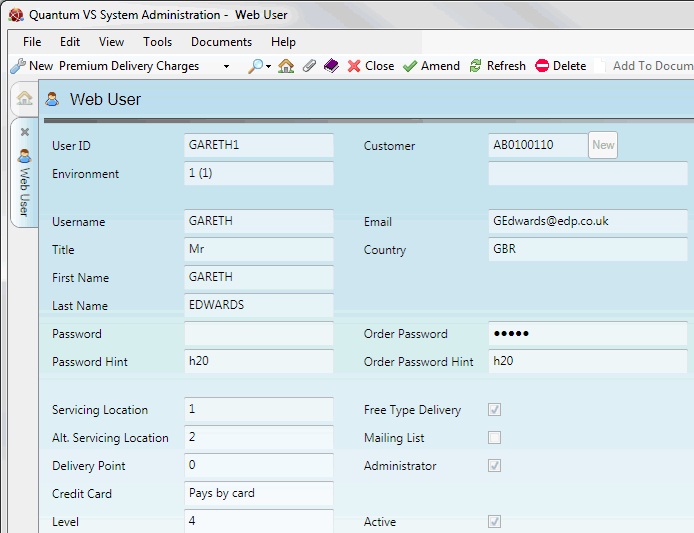
For details of the various fields see Creating A Web User Record.
To edit the record see Editing A Web User Record.
To delete the record see Deleting A Web User Record.