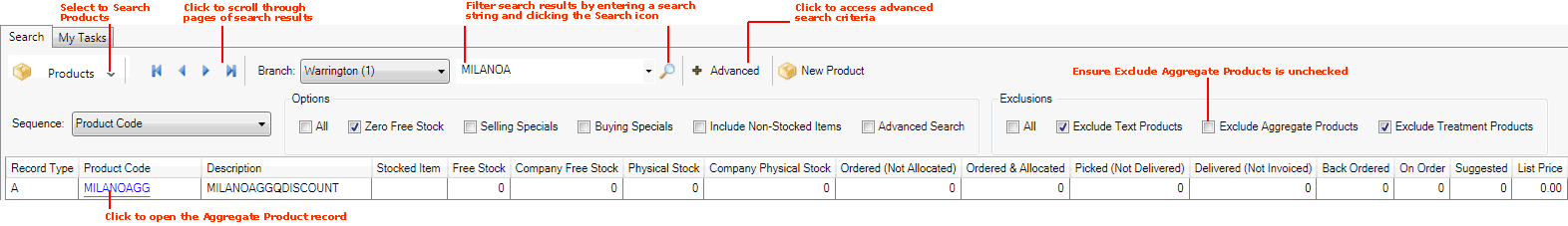
|
Quantum VS Help: File Maintenance |
Each group of Aggregation products which have been set up on your system are defined within an Aggregation Product record. To view an Aggregation Product record:
1. Find and open the Aggregation Product record you wish to view.
To find Aggregation Product records you will need to have Products selected in the Finder. See Finding Products.
By default, aggregation products are not listed in the Product Finder.
To display Aggregate Products in the Finder, click Advanced on the Finder toolbar - the various available filters will be shown. Uncheck the Exclude Aggregate Products field to show aggregation products/groups in the results.
Aggregation Product records are identified as type 'A' in the Record Type column:
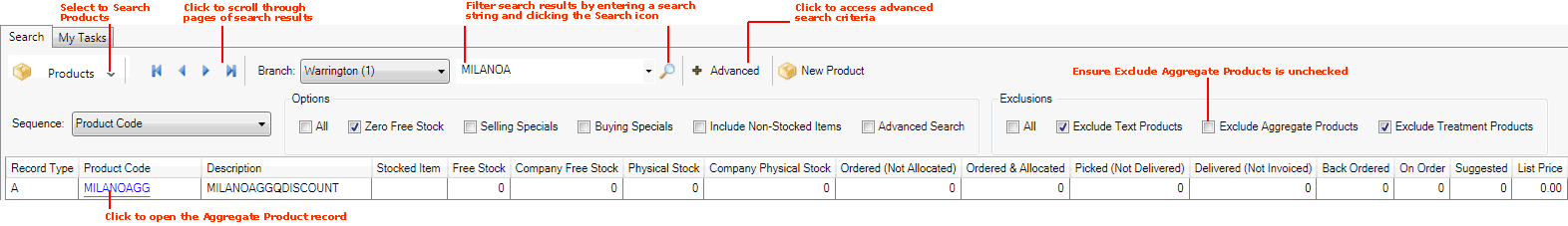
To open the Aggregation Product record, click the appropriate hyperlink within the Product Code column in the Finder.
2. Details of the selected Aggregation Product record are shown in a new tab. For example:
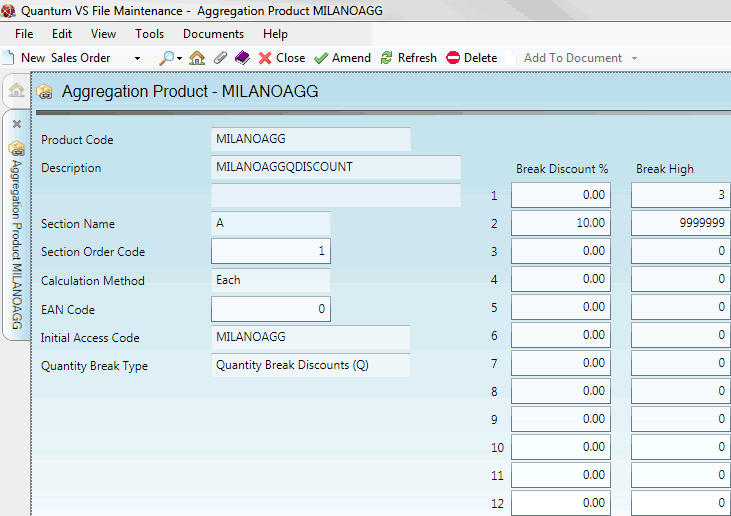
The Product Code and Description of the Aggregation Product group are displayed, along with various other details.
The Quantity Break Type is shown, which defines the type of Aggregation Discount applied when one or more of the Aggregation Group products are purchased.
To the right is the Break Table, which defines the amount of Aggregation Discount applied when one or more of the Aggregation Group products are purchased, based on the quantity, weight, value or profit margin of the Aggregation Products being purchased.
For further details see Creating A New Aggregation Product Record.