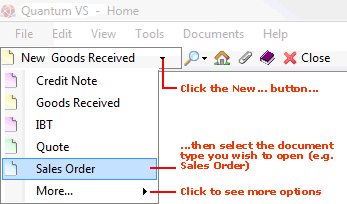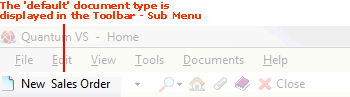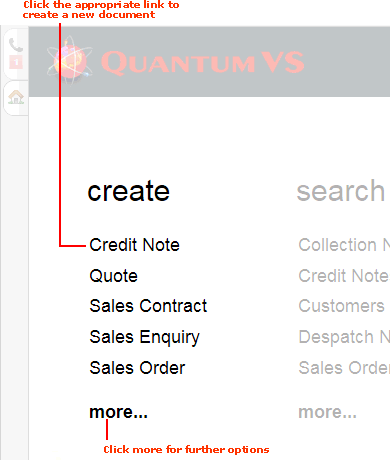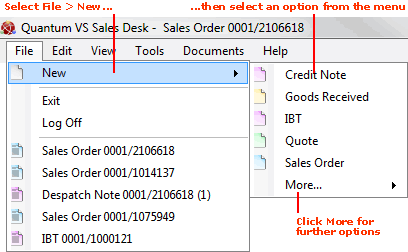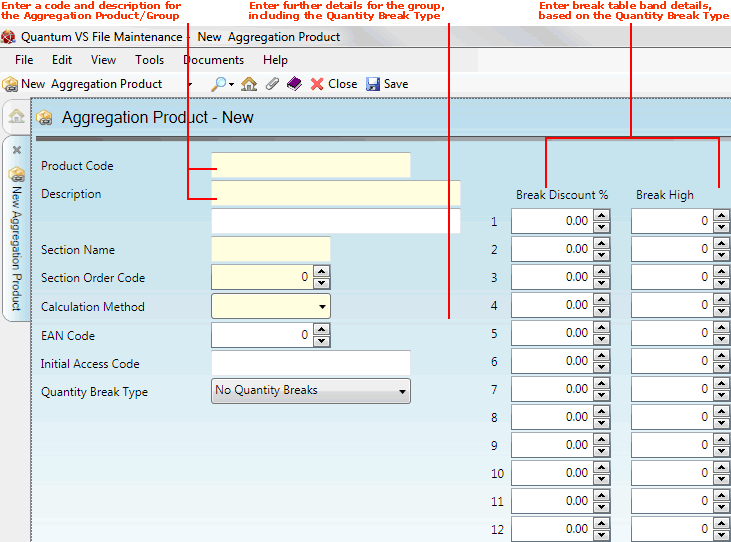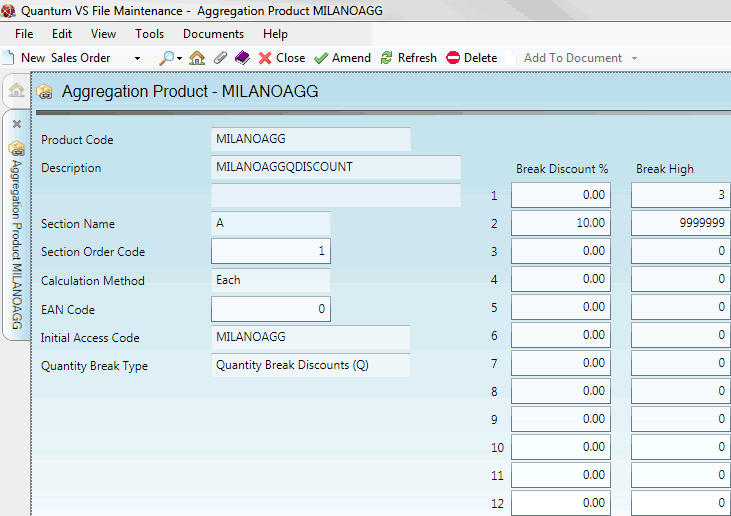Creating A New Aggregation Product Record
Aggregation Product records are used to define (a) the products which comprise the Aggregate Group and (b) the Aggregate Pricing Break Table and other criteria, which controls the amount of discount applied according to the quantity, weight, value or profit margin of the Aggregation Products being purchased.
Note: Before you create a new Aggregation Product Record you must ensure that various pre-conditions are met. For example, you must amend the Product record of each product that forms the aggregation group and specify the Aggregation Product/Group it will belong to. See Before Creating Aggregation Groups.
To create a new Aggregation Product/Group record:
1. Do one of the following:
A new Aggregation Product record will open in a new tab:
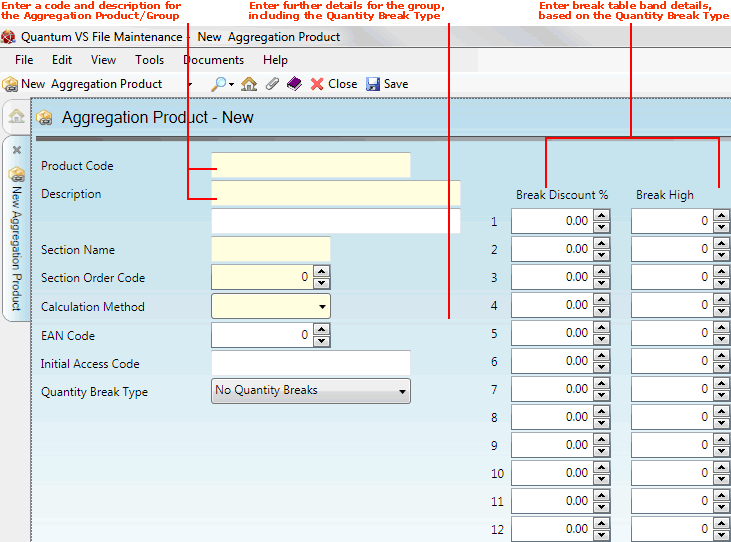
2. Enter information in the various fields as necessary, using the following as a guide:
Note: You may use your [Tab] key to move from one field to the next.
|
Field
|
Definition (* = mandatory field)
|
|
Product Code *
|
Enter the Product Code which will define this Aggregation Product/Group. Up to 5 alphanumeric characters may be used.
|
|
Description *
|
Enter a suitable description to describe the Aggregate Group. Two lines are available for entering a description.
|
|
Calculation Method *
|
Enter the unit of measure to be used (e.g. each; pair; (per) 10, 100, kilo, square metre etc.) for the group products.
|
|
EAN
|
The European Article Number or Bar Code for the Aggregation Product/Group can be recorded here. The field can hold a maximum of 16 digits.
|
|
Section Name / Order Code *
|
The Section Name and Section Order Code fields are used to provide an alternative order by which Aggregation Product/Groups can be listed. The Section Name field requires you to enter up to five alphanumeric characters (e.g. PAINT), whereas the Section Order Code field requires you to enter a number of up to five digits (e.g. 00001).
These codes are commonly used to order products by supplier, and can also be useful when managing back office tasks and price changes.
|
|
Initial Access Code (IAC)
|
Enter the Initial Access Code (IAC) for the Aggregation Product/Group here if required. This (optional) code consists of up to 30 alphanumeric characters and can be used as an alternative to the Product Code.
|
|
Quantity Break Type
|
Choose the break criteria by selecting one of the following options from the drop-down menu:
-
No Quantity Breaks: No quantity breaks will be applied. (This is the default setting.)
-
Margin by Quantity Break: Calculate the selling price from the margin percentage you wish to earn, based on the breaks table settings. The cost price used is that specified as the GPM cost on the Price Book control record. For example, for a Margin % of 50, to a High Value of 20, with a cost price of £10, the selling price would be £20.
-
Quantity Break Discounts: Discount the line price according to the quantity of units sold (i.e. price per unit multiplied by quantity), based on the breaks table settings.
-
Value Break Discounts: Discount the line price according to the value of units sold (i.e. value per unit multiplied by quantity), based on the breaks table settings.
-
Weight Break Discounts: Discount the line price according to the weight of units sold (i.e. weight per unit multiplied by quantity), based on the breaks table settings.
|
|
|
Note: * = mandatory field
|
3. You must now set up the breaks table, if required. The procedure is the same as when setting up Quantity Breaks for normal products. For guidance and examples of the various types of quantity break which may be applied, see Creating Quantity Breaks.
You may create up to 12 break bands which will define the level of discount which will be applied, based on the quantity, value or weight of the product being sold, or the margin you wish to earn, as follows:
-
Margin by Quantity Break: In the Break Quantity column, enter the various quantity bands which will apply. In the Break Margin column, enter the margin percentage you wish to earn, based on the quantity of the Aggregation product being purchased.
-
Quantity Break Discounts: In the Break Quantity column, enter the various quantity bands which will apply. In the Break Discount column, enter the percentage discount which will apply, based on the quantity of the Aggregation product being purchased.
-
Value Break Discounts: In the Break Value column, enter the various value bands which will apply. In the Break Discount column, enter the percentage discount which will apply, based on the value of the Aggregation product being purchased.
-
Weight Break Discounts: In the Break Weight column, enter the various weight bands which will apply. In the Break Discount column, enter the percentage discount which will apply, based on the weight of the Aggregation product being purchased.
Remember that for products that form part of an Aggregation Group, the Break Table discounts apply across the group. In other words, customers may qualify for break table discounts by purchasing any combination of products within the Aggregation Group, rather than a certain amount of a single product.
In the example below, we have set up Quantity Break Discounts for the aggregation group MILANOAGG:
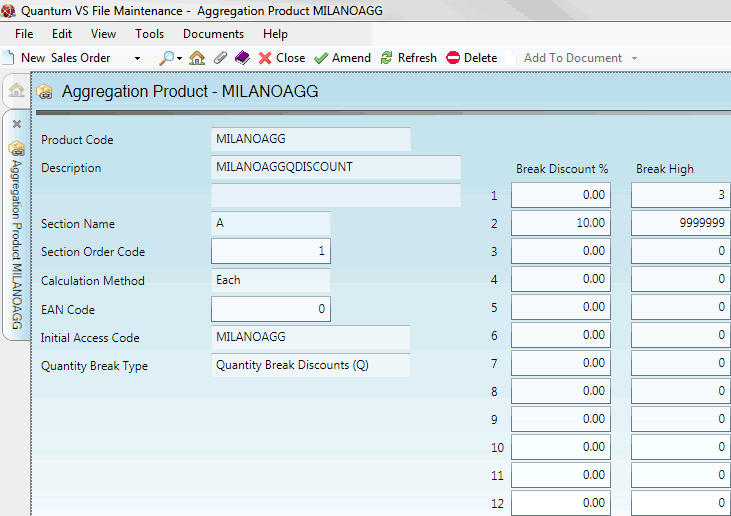
In the example above, if the customer buys 3 or fewer of any product in the aggregation group, no discount is applied. However, if the customer buys 4 or more of any product in the aggregation group, a discount of 10 per cent is applied.
Note: The final value you enter in any breaks table MUST be 9,999,999. This acts as a final 'high value' and is mandatory.
4. To save the new Aggregation Product record, click Save on the Toolbar - Sub Menu.
You have now set up an Aggregation Product/Group.
When a Sales Order is raised for a combination of products that fall within this Aggregation Group and for a Customer Class that has permission to use aggregation, when the Sales Order is completed the order will be repriced to take the Aggregation Discount into account.
NEXT: Editing Aggregation Product Records